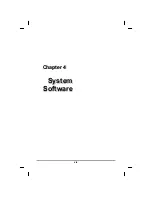Disk Drives
Your computer comes with several components for reading and writing
(recording) information.
Floppy Disk Drive
The floppy disk drive provides a convenient way of storing and transferring
small files. The disk drive uses standard 3.5-inch, 1.44 MB disks. To use
the disk drive, insert a disk (label side up) into the drive slot and slide it all
the way in. To eject the disk from the drive, press the eject button. When
the computer is reading from or writing to a disk, the disk indicator light will
flash. Do not try to eject the disk when this light is active or you may lose
data.
Hard Disk Drive
The hard disk provides high-capacity storage and fast access. Windows
and most programs are stored here. Your notebook identifies the hard disk
drive as drive C.
The CD-ROM, CD-RW, or DVD Drive
Your computer comes with a pre-installed CD-ROM, CD-RW, or DVD drive.
The CD-ROM drive is a read-only drive. It cannot be used to write data to a
recordable CD. The CD-ROM drive can read data from CDs, including audio
or video CDs. The CD-RW can perform these same functions, as well as
record information to writeable CD's. The DVD drive can read both DVDs
and CDs. Your notebook identifies the drive with the letter following the hard
drive letter. For example, if your hard drive is D, then the CD-ROM drive will
be E.
xxx
Summary of Contents for eBuddy 6.5
Page 5: ...C Ch ha ap pt te er r 1 1 I In nt tr ro od du uc ct ti io on n v ...
Page 18: ...C Ch ha ap pt te er r 2 2 G Ge et tt ti in ng g S St ta ar rt te ed d xviii ...
Page 21: ...xxi ...
Page 41: ...C Ch ha ap pt te er r 3 3 M Ma ak ki in ng g C Co on nn ne ec ct ti io on ns s xli ...
Page 45: ...C Ch ha ap pt te er r 4 4 S Sy ys st te em m S So of ft tw wa ar re e xlv ...
Page 51: ...C Ch ha ap pt te er r 5 5 P Po ow we er r M Ma an na ag ge em me en nt t li ...
Page 75: ...A Ap pp pe en nd di ix x B B S St ta at te em me en nt ts s lxxv ...
Page 81: ...lxxxi ...