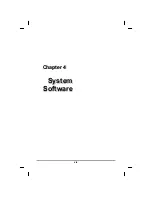do this you may first need to enable the multiple display settings in
Windows 98.
1. Open
the
Control
Panel.
2. Double-click
Display
. The
Display
Properties
window opens.
3. Click
the
Settings
tab.
4. Click
the
Advanced
button.
5. Click
the
Display
Modes
tab. The
screen shown at
the right appears.
Under Display Modes, there is a drop-down list with tow options:
Single and Mirror. These options are described below.
Single
In
Display Combination
, there are two
options available: VGA1 or LCD2. You can
choose which device to apply as the Primary
xxxviii
Summary of Contents for eBuddy 6.5
Page 5: ...C Ch ha ap pt te er r 1 1 I In nt tr ro od du uc ct ti io on n v ...
Page 18: ...C Ch ha ap pt te er r 2 2 G Ge et tt ti in ng g S St ta ar rt te ed d xviii ...
Page 21: ...xxi ...
Page 41: ...C Ch ha ap pt te er r 3 3 M Ma ak ki in ng g C Co on nn ne ec ct ti io on ns s xli ...
Page 45: ...C Ch ha ap pt te er r 4 4 S Sy ys st te em m S So of ft tw wa ar re e xlv ...
Page 51: ...C Ch ha ap pt te er r 5 5 P Po ow we er r M Ma an na ag ge em me en nt t li ...
Page 75: ...A Ap pp pe en nd di ix x B B S St ta at te em me en nt ts s lxxv ...
Page 81: ...lxxxi ...