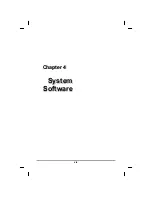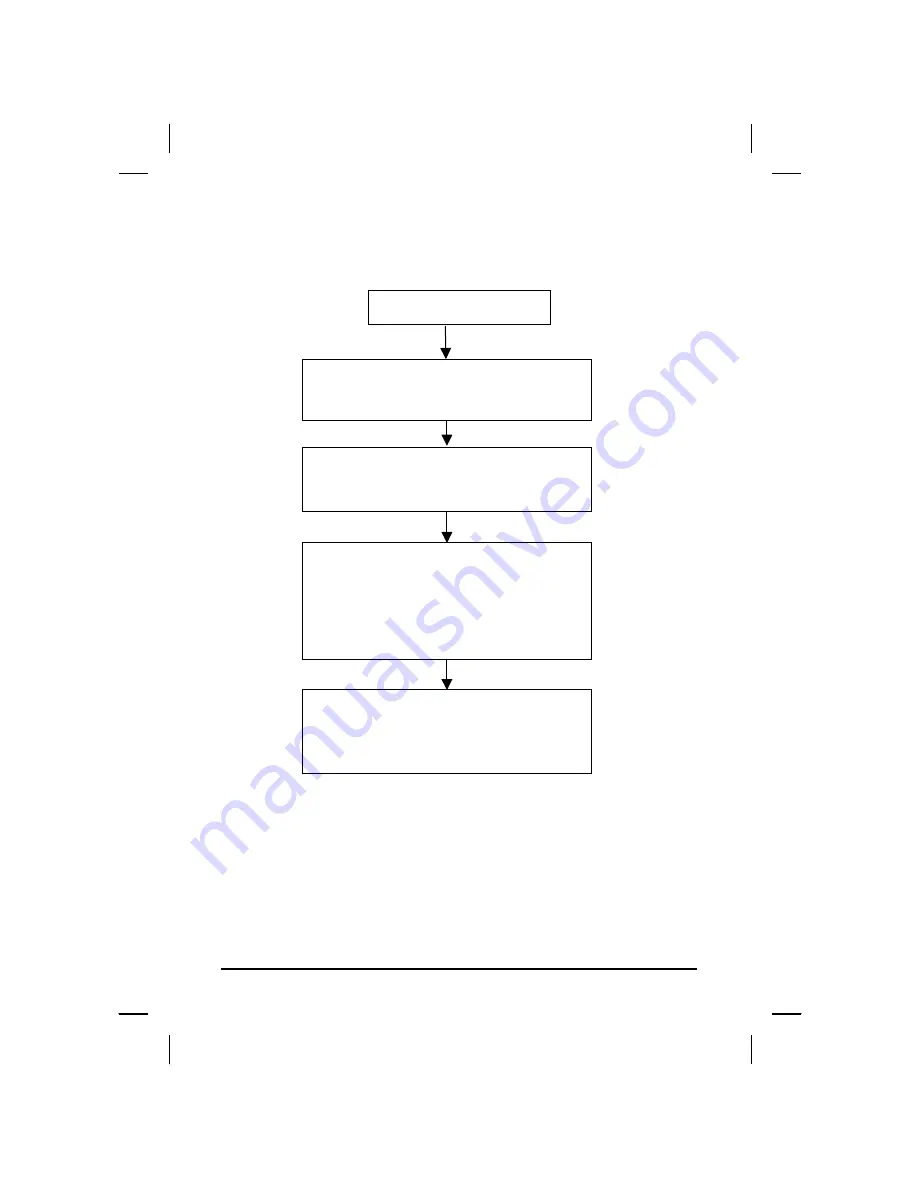
Partitioning the Hard Drive
MPT
.
k.
After completing disk partitioning, press ESC to
exit fdis
Press <Alt>, <Ctrl>, and <Del> to reboot your
computer.
Follow steps under
Recovering Windows
.
If you see the message: “Do you wish to enable
large disk support (Y/N),” Select “Y.”
On the first screen select “Create DOS partition or
logical DOS drive.”
On the next screen select “Create Primary DOS
partition.” This will create the largest possible
partition as the C drive.
At the A:\ prompt, type fdisk and press Enter.
Note:
If your computer is set to boot from the CD-
ROM drive, “A” refers to your CD-ROM.
When the Microsoft Windows startup menu
appears, select
(2) Go to MS-DOS PRO
Press Enter to repartition your hard disk.
Hard drive is not partitioned.
xlix
Summary of Contents for eBuddy 6.5
Page 5: ...C Ch ha ap pt te er r 1 1 I In nt tr ro od du uc ct ti io on n v ...
Page 18: ...C Ch ha ap pt te er r 2 2 G Ge et tt ti in ng g S St ta ar rt te ed d xviii ...
Page 21: ...xxi ...
Page 41: ...C Ch ha ap pt te er r 3 3 M Ma ak ki in ng g C Co on nn ne ec ct ti io on ns s xli ...
Page 45: ...C Ch ha ap pt te er r 4 4 S Sy ys st te em m S So of ft tw wa ar re e xlv ...
Page 51: ...C Ch ha ap pt te er r 5 5 P Po ow we er r M Ma an na ag ge em me en nt t li ...
Page 75: ...A Ap pp pe en nd di ix x B B S St ta at te em me en nt ts s lxxv ...
Page 81: ...lxxxi ...