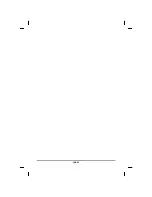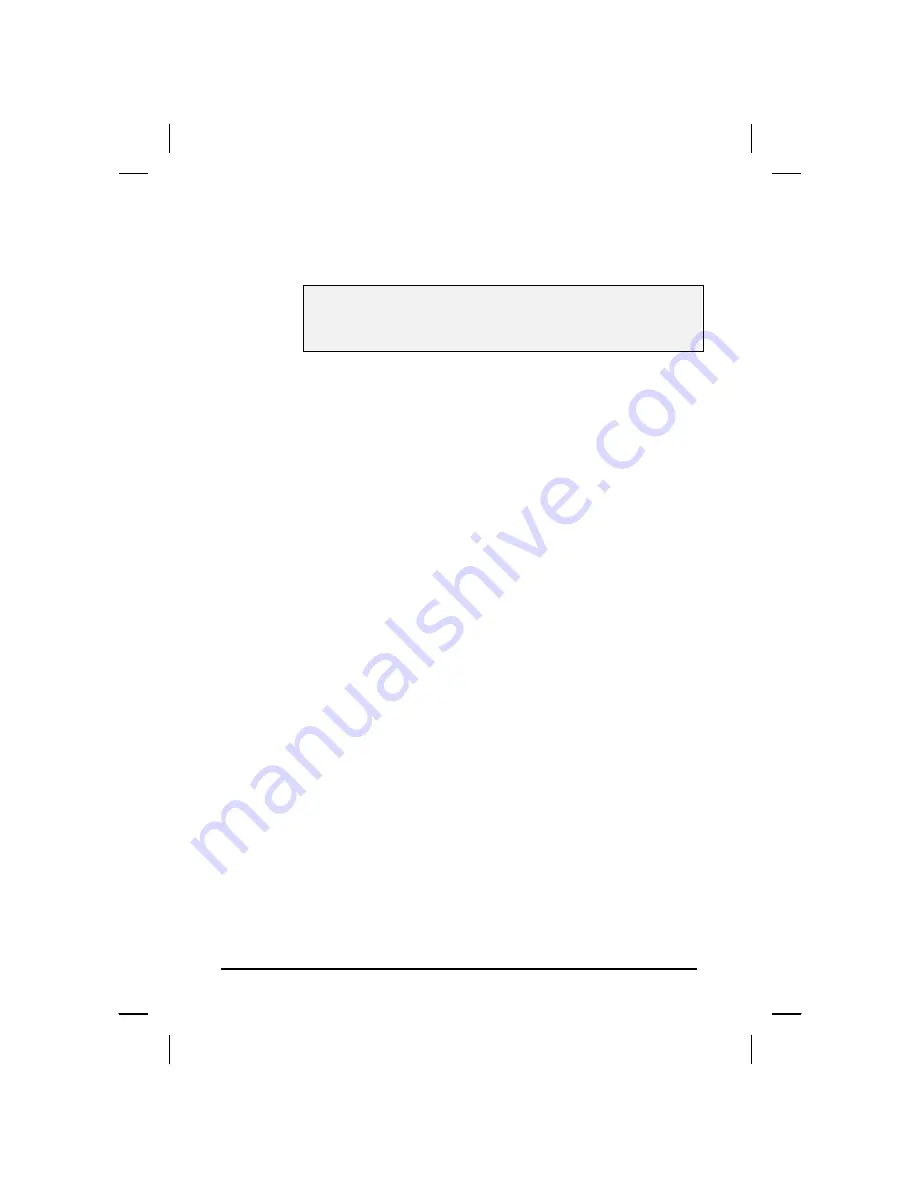
3. Select
“Save Settings and Exit”.
When you see the
following prompt, choose <Y> and then press <Enter> to
restart your computer.
Save current settings and exit (y/n)? Y
4. When you see the following sentence
“FAN never Learn. Do
it in BIOS Setup. Otherwise, Smart FAN function is invalid.
Press F1 to Run SETUP”
then press F1.
5. In the BIOS Setup Utility, select
“Power Management Setup”
,
choose
“FAN Auto Learning”
then press <PgDn>.
It will take about 20 minutes to complete FAN Auto Learning.
6. Press the power button to shut off your computer.
lxxiv
Summary of Contents for eBuddy 6.5
Page 5: ...C Ch ha ap pt te er r 1 1 I In nt tr ro od du uc ct ti io on n v ...
Page 18: ...C Ch ha ap pt te er r 2 2 G Ge et tt ti in ng g S St ta ar rt te ed d xviii ...
Page 21: ...xxi ...
Page 41: ...C Ch ha ap pt te er r 3 3 M Ma ak ki in ng g C Co on nn ne ec ct ti io on ns s xli ...
Page 45: ...C Ch ha ap pt te er r 4 4 S Sy ys st te em m S So of ft tw wa ar re e xlv ...
Page 51: ...C Ch ha ap pt te er r 5 5 P Po ow we er r M Ma an na ag ge em me en nt t li ...
Page 75: ...A Ap pp pe en nd di ix x B B S St ta at te em me en nt ts s lxxv ...
Page 81: ...lxxxi ...