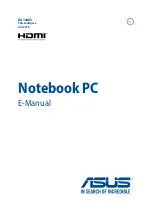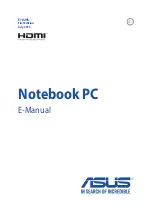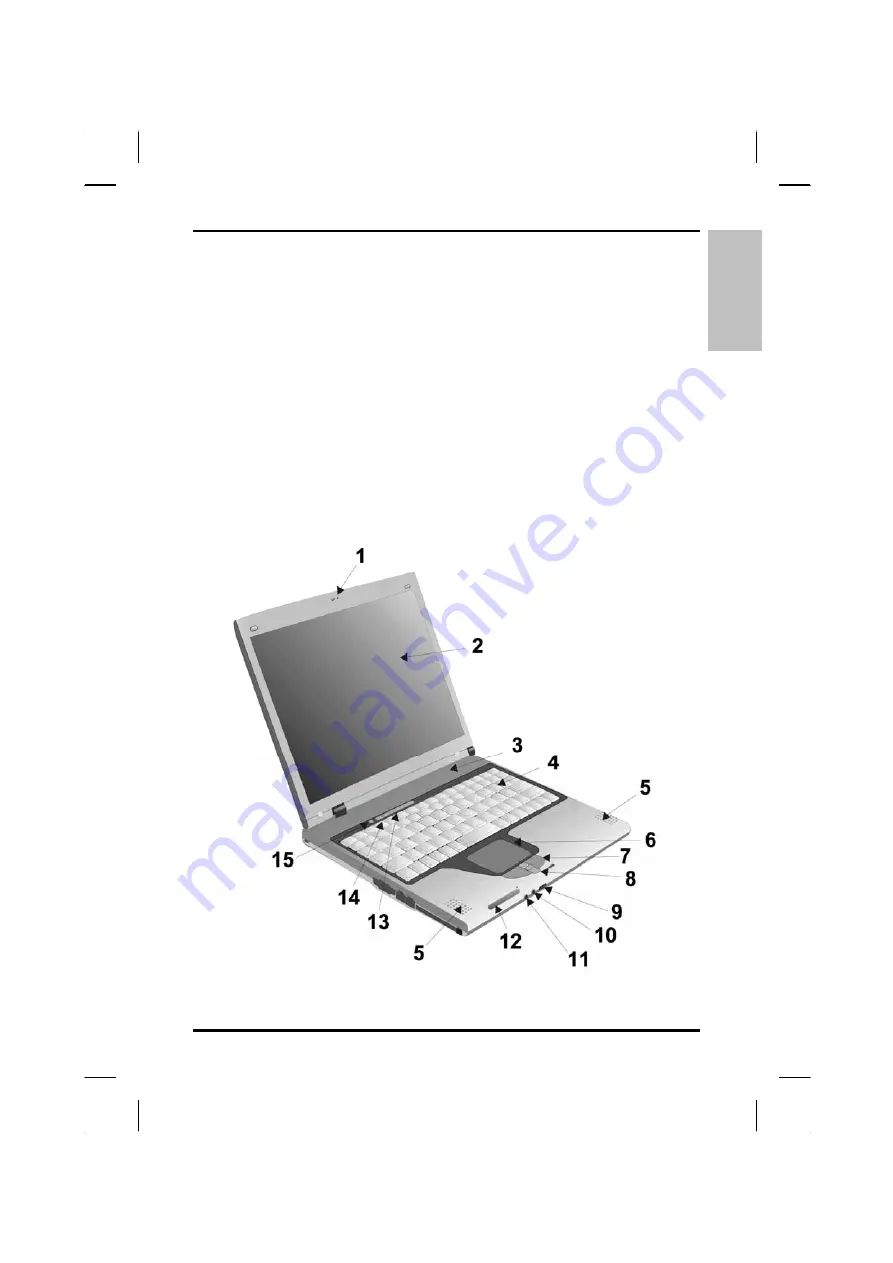
E
N
G
L
IS
H
Getting Started
— Front View
Front View
1. LCD release latch
2. LCD
panel
3. Battery
4. Keyboard
5. Speakers
6. Touchpad
7. Touchpad
buttons
8. Scrolling
button
9. Volume control knob
10. Microphone-in jack
11. Audio-out jack for external
speakers or headphones
12. Power indicators
13. Status indicators
14. Power button
15. WLAN button
17
Summary of Contents for eBuddy 6.8
Page 5: ...ENGLISH C Ch ha ap pt te er r 1 1 I In nt tr ro od du uc ct ti io on n ...
Page 18: ...ENGLISH Chapter 1 Introduction 14 ...
Page 19: ...ENGLISH C Ch ha ap pt te er r 2 2 G Ge et tt ti in ng g S St ta ar rt te ed d ...
Page 40: ...ENGLISH Chapter 2 Getting Started 36 ...
Page 41: ...ENGLISH C Ch ha ap pt te er r 3 3 M Ma ak ki in ng g C Co on nn ne ec ct ti io on ns s ...
Page 45: ...ENGLISH C Ch ha ap pt te er r 4 4 S Sy ys st te em m S So of ft tw wa ar re e ...
Page 51: ...ENGLISH C Ch ha ap pt te er r 5 5 P Po ow we er r M Ma an na ag ge em me en nt t ...
Page 58: ...ENGLISH 54 ...
Page 68: ...ENGLISH Chapter 6 Using the BIOS Setup Utility 64 ...
Page 73: ...ENGLISH A Ap pp pe en nd di ix x B B S St ta at te em me en nt ts s ...