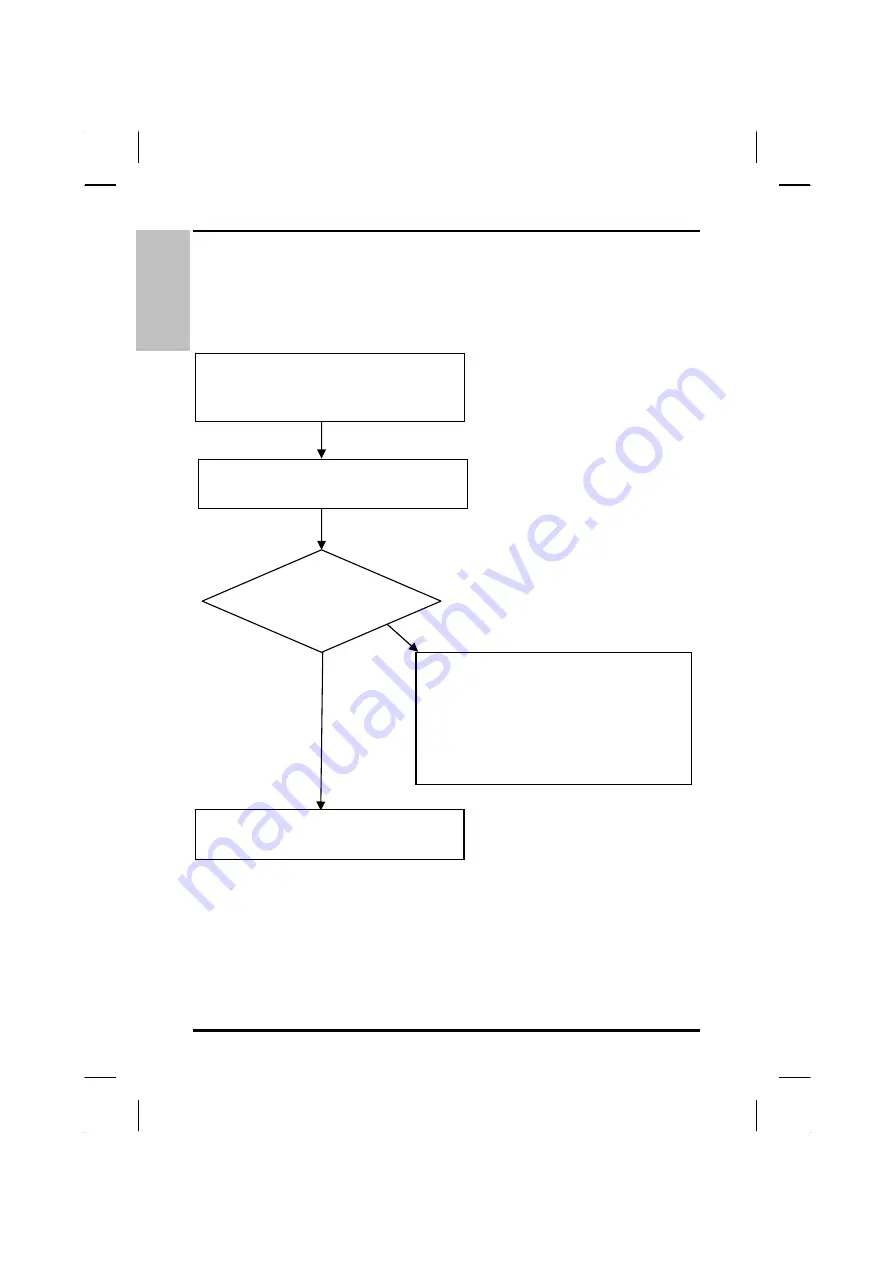
ENGLISH
Chapter 4
— System Software
Recovering Windows and Original Software
If your Windows operating system is lost or damaged, use the
Recovery CD (Windows).
Enter BIOS setup.
Set first boot device to “CD-ROM.”
(See Chapter 6: BIOS Settings.)
Put the Windows Recovery CD into the CD-
ROM drive and reboot the computer.
NO
Follow the instructions in the sections below:
•
Partitioning the hard drive
•
Recovering Windows
•
Creating a Suspend-to-Disk Partition
(Windows 98SE only)
•
Recovering original software
YES.
Follow steps under
Recovering Windows.
Hard disk partitioned?
44
Summary of Contents for eBuddy 6.8
Page 5: ...ENGLISH C Ch ha ap pt te er r 1 1 I In nt tr ro od du uc ct ti io on n ...
Page 18: ...ENGLISH Chapter 1 Introduction 14 ...
Page 19: ...ENGLISH C Ch ha ap pt te er r 2 2 G Ge et tt ti in ng g S St ta ar rt te ed d ...
Page 40: ...ENGLISH Chapter 2 Getting Started 36 ...
Page 41: ...ENGLISH C Ch ha ap pt te er r 3 3 M Ma ak ki in ng g C Co on nn ne ec ct ti io on ns s ...
Page 45: ...ENGLISH C Ch ha ap pt te er r 4 4 S Sy ys st te em m S So of ft tw wa ar re e ...
Page 51: ...ENGLISH C Ch ha ap pt te er r 5 5 P Po ow we er r M Ma an na ag ge em me en nt t ...
Page 58: ...ENGLISH 54 ...
Page 68: ...ENGLISH Chapter 6 Using the BIOS Setup Utility 64 ...
Page 73: ...ENGLISH A Ap pp pe en nd di ix x B B S St ta at te em me en nt ts s ...































