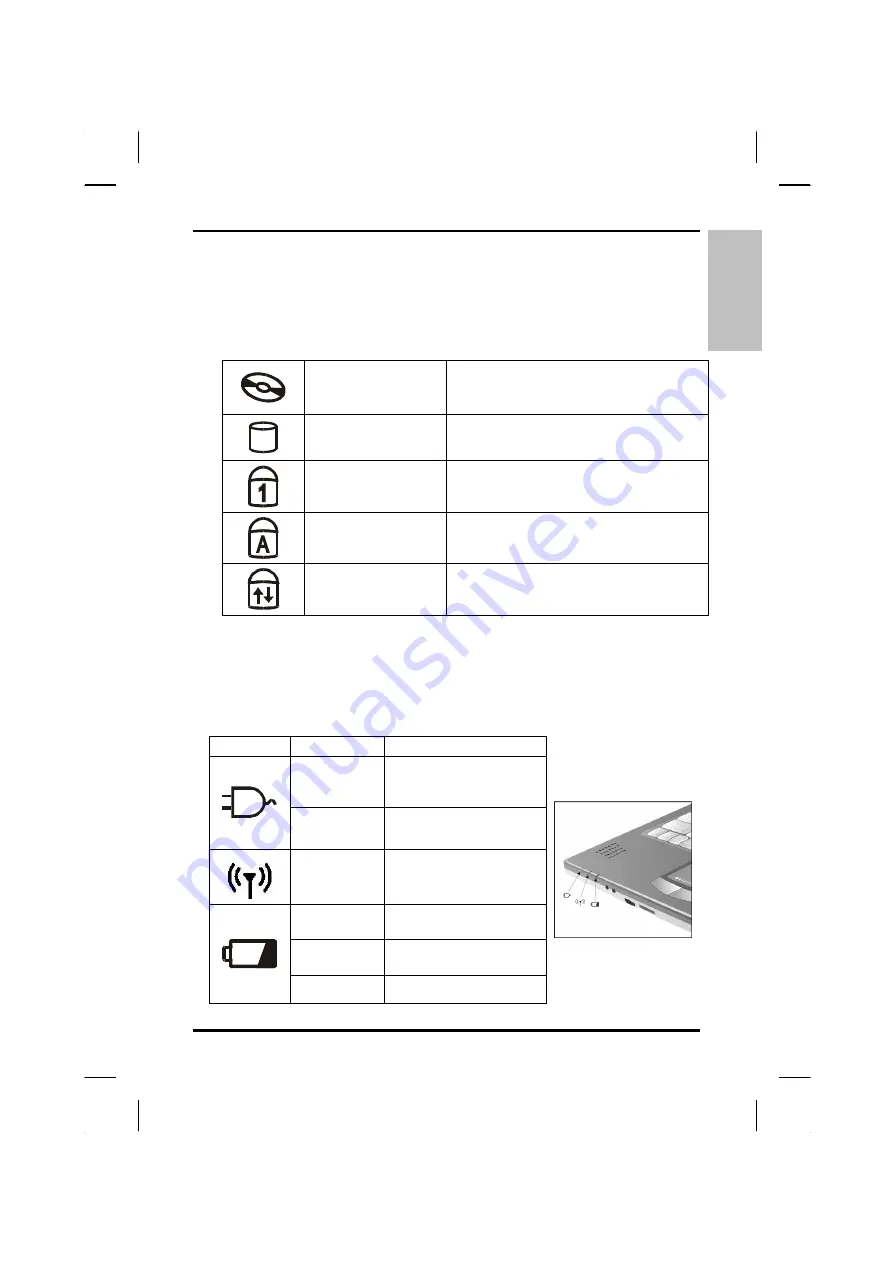
E
N
G
L
IS
H
Getting Started
— LED Status Indicators
LED Status Indicators
The status indicators in the upper left corner of the keyboard light up when
a particular function of the computer is active. Each indicator is marked with
a symbol.
CD ROM Drive
The computer is reading information
from the DVD-ROM or the Combo
drive.
HDD
The computer is reading from, or
writing to the built-in hard disk.
Number-Lock
The keyboard is in Num-Lock mode.
Caps-Lock
The keyboard is in Caps-Lock mode.
Scroll-Lock
The keyboard is in Scroll-Lock mode.
Power Indicators
The power indicators show which power source the system is using. The
power indicators remain active and viewable even when the LCD panel is
closed.
Icon Light Description
Blue
Power is on and the
AC adapter is in use
Flash blue
Power is in suspend
mode
Blue
Wireless LAN is in
use
Green
Power is on and the
battery is in use
Flashing
Green
Battery is charging
Red Battery
malfunction
21
Summary of Contents for eBuddy 7.2
Page 5: ...ENGLISH C Ch ha ap pt te er r 1 1 I In nt tr ro od du uc ct ti io on n ...
Page 18: ...ENGLISH Chapter 1 Introduction 14 ...
Page 19: ...ENGLISH C Ch ha ap pt te er r 2 2 G Ge et tt ti in ng g S St ta ar rt te ed d ...
Page 39: ...ENGLISH C Ch ha ap pt te er r 3 3 M Ma ak ki in ng g C Co on nn ne ec ct ti io on ns s ...
Page 43: ...ENGLISH C Ch ha ap pt te er r 4 4 S Sy ys st te em m S So of ft tw wa ar re e ...
Page 49: ...ENGLISH C Ch ha ap pt te er r 5 5 P Po ow we er r M Ma an na ag ge em me en nt t ...
Page 56: ...ENGLISH Chapter 5 Power Management 52 ...
Page 66: ...ENGLISH Chapter 6 Using the BIOS Setup Utility 62 ...
Page 71: ...ENGLISH A Ap pp pe en nd di ix x B B S St ta at te em me en nt ts s ...
















































