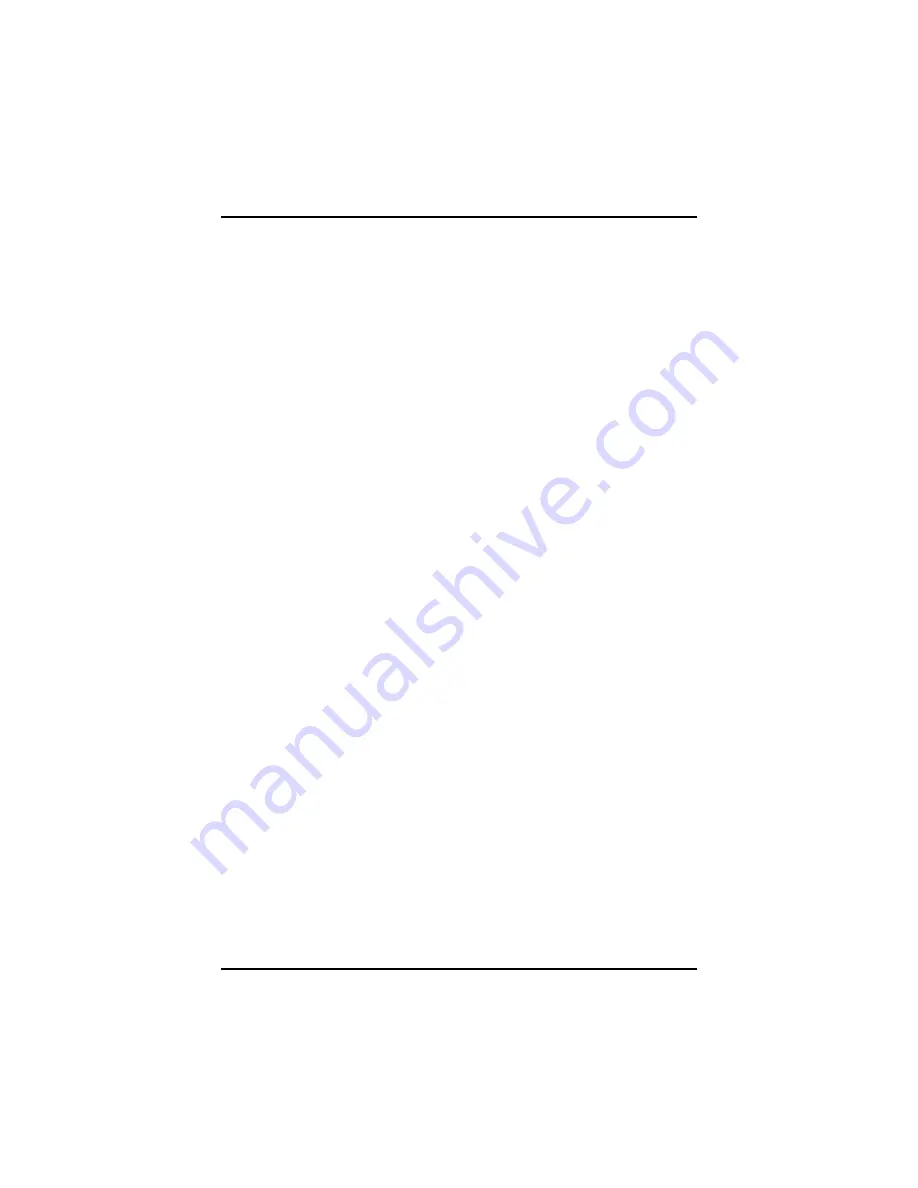
Chapter 4
— System Software
Instant Recovery Software
No need to locate a recovery CD to restore your software settings, it is
already pre-installed on your notebook hard drive. Simply follow the
steps below and restore your notebook to the original factory settings.
How to Access Your Instant Recovery Software
1. Turn your computer on and press
F4
when Twinhead logo
appears.
2. Click
Protect/Recover
on left hand menu.
3. Click
Phoenix FirstWare Recover Pro
.
4.
System restarts and will take 15 seconds until the next step is
displayed.
5. From Phoenix FirstWare Recover Pro Quick Start, click
Pick
Backup Point
.
6.
From Recover Pro, Factory Restore Point is the default selection.
Click
Restore
.
7.
From the Recover Pro prompt, click
Yes
.
8.
FirstWare Recover Pro will load.
9. Click
Recover Entire Drive
.
10. Prompt appears, click
Yes
.
11. Recovery
begins.
40
Summary of Contents for eBuddy 8.5
Page 5: ...C Ch ha ap pt te er r 1 1 I In nt tr ro od du uc ct ti io on n ...
Page 18: ...Chapter 1 Introduction 14 ...
Page 19: ...C Ch ha ap pt te er r 2 2 G Ge et tt ti in ng g S St ta ar rt te ed d ...
Page 37: ...Getting Started Information about the Wireless LAN button 33 ...
Page 38: ...C Ch ha ap pt te er r 3 3 M Ma ak ki in ng g C Co on nn ne ec ct ti io on ns s ...
Page 42: ...C Ch ha ap pt te er r 4 4 S Sy ys st te em m S So of ft tw wa ar re e ...
Page 44: ...C Ch ha ap pt te er r 5 5 P Po ow we er r M Ma an na ag ge em me en nt t ...
Page 51: ...Chapter 5 Power Management 48 ...
Page 61: ...Chapter 6 Using the BIOS Setup Utility 58 ...
Page 66: ...A Ap pp pe en nd di ix x B B S St ta at te em me en nt ts s ...
















































