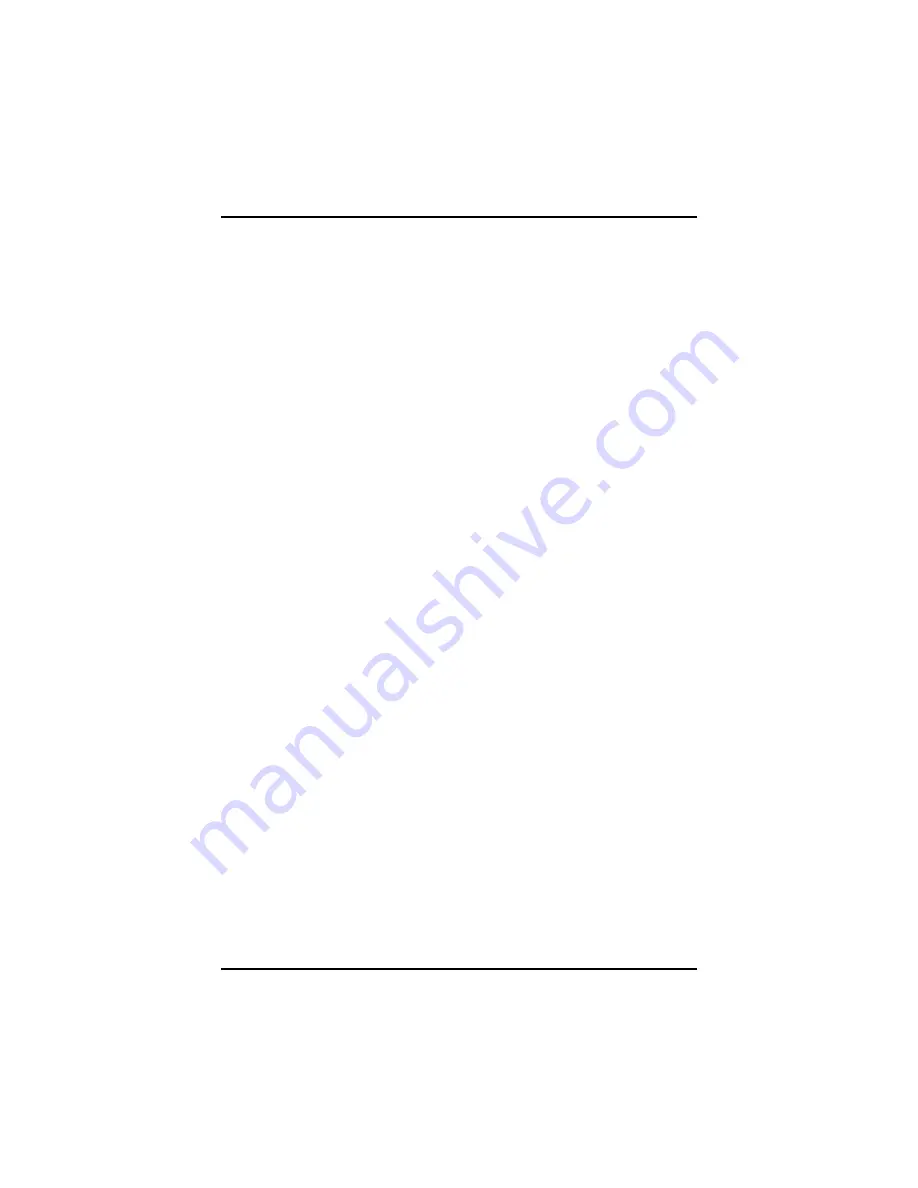
Appendix B —
Statements
The Telephone Consumer Protection Act of 1991 marks it unlawful for
any person to use a computer or other electronic device, including fax
machines, to send any message unless such message clearly
contains in a margin at the top or bottom of each transmitted page or
on the first page of the transmission, the date and time it is sent and
an identification of the business or other entity, or other individual
sending the message and the telephone number of the sending
machine or such business, other entity, or individual. (The telephone
number provided may not be a 900 number or any other number for
which charges exceed local or long-distance transmission charges.)
To program this information, refer to the manual of the communication
software.
European Notice
Products with the CE Marking comply with both the EMC Directive
(89/336/EEC) and the Low Voltage Directive (73/23/EEC) issued by
the Commission of the European Community.
Compliance with these directives implies conformity to the following
European Norms:
z
EN 55022
( CISPR 22 ) Radio Frequency Interference
z
EN 55024
( EN61000-4-2, EN61000-4-3, EN61000-4-4, EN61000-4-5,
EN61000-4-6, EN61000-4-8,EN61000-4-11, EN61000-3-2, EN61000-
3-3 ) Generic Immunity Standard
z
EN 60950
( IEC950 ) Product Safety
R&TTE (CE) MANUAL REGULATORY REQUIREMENT
(WLAN - IEEE 802.11b/g)
802.11b/g Restrictions:
z
European standards dictate maximum radiated transmit power of
100mW EIRP and frequency range 2.400-2.4835GHz.
z
In France, the equipment must be restricted to the 2.4465-2.4835GHz
frequency range and must be restricted to indoor use."
66
Summary of Contents for eBuddy 8.5
Page 5: ...C Ch ha ap pt te er r 1 1 I In nt tr ro od du uc ct ti io on n ...
Page 18: ...Chapter 1 Introduction 14 ...
Page 19: ...C Ch ha ap pt te er r 2 2 G Ge et tt ti in ng g S St ta ar rt te ed d ...
Page 37: ...Getting Started Information about the Wireless LAN button 33 ...
Page 38: ...C Ch ha ap pt te er r 3 3 M Ma ak ki in ng g C Co on nn ne ec ct ti io on ns s ...
Page 42: ...C Ch ha ap pt te er r 4 4 S Sy ys st te em m S So of ft tw wa ar re e ...
Page 44: ...C Ch ha ap pt te er r 5 5 P Po ow we er r M Ma an na ag ge em me en nt t ...
Page 51: ...Chapter 5 Power Management 48 ...
Page 61: ...Chapter 6 Using the BIOS Setup Utility 58 ...
Page 66: ...A Ap pp pe en nd di ix x B B S St ta at te em me en nt ts s ...




































