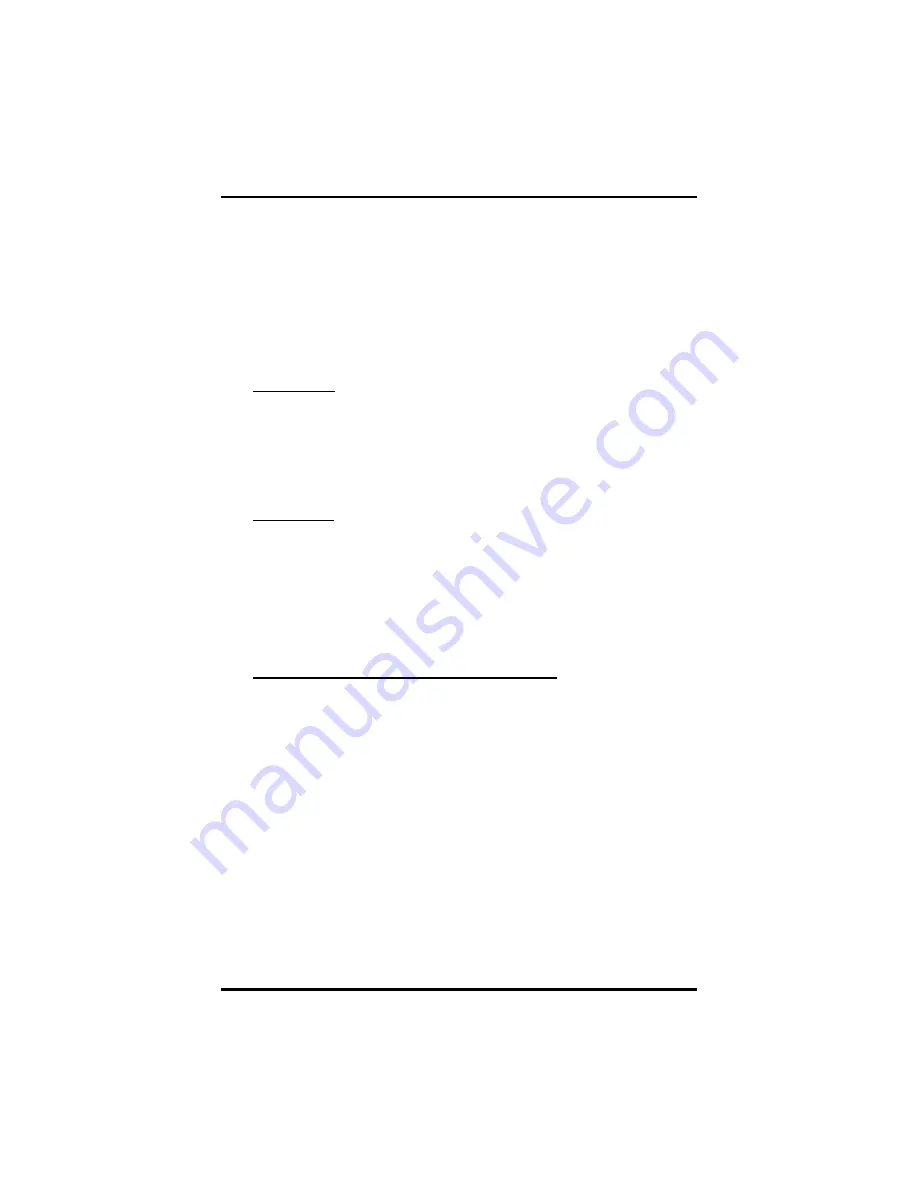
Chapter 2
30
The Graphics System
Your computer has a graphics system, which can easily handle the
demands of today's multimedia computing.
Screen Controls
Brightness
Function keys can increase or decrease the brightness of the monitor.
•
<Fn> + <F6> decreases the LCD brightness
•
<Fn> + <F7> increases the LCD brightness
Resolution
1.
Click My Computer/Control Panel/Display/Settings. Click the
Settings tab. The dialog box indicates the monitor resolution.
2.
Use the slide bar to adjust the resolution. Normally, you should
use the resolution the LCD or monitor was designed for.
High Resolution with an external monitor
Higher resolution modes may be used, as long as the monitor supports
them.
Summary of Contents for eBuddy R14L
Page 1: ......
Page 5: ...C Ch ha ap pt te er r 1 1 I In nt tr ro od du uc ct ti io on n ...
Page 17: ...C Ch ha ap pt te er r 2 2 G Ge et tt ti in ng g S St ta ar rt te ed d ...
Page 39: ...35 ...
Page 40: ...C Ch ha ap pt te er r 3 3 P Po ow we er r M Ma an na ag ge em me en nt t ...
Page 58: ...Appendix A 54 Save configuration changes and exit setup OK Cancel ...
Page 59: ...A Ap pp pe en nd di ix x B B S St ta at te em me en nt ts s ...
Page 65: ......
















































