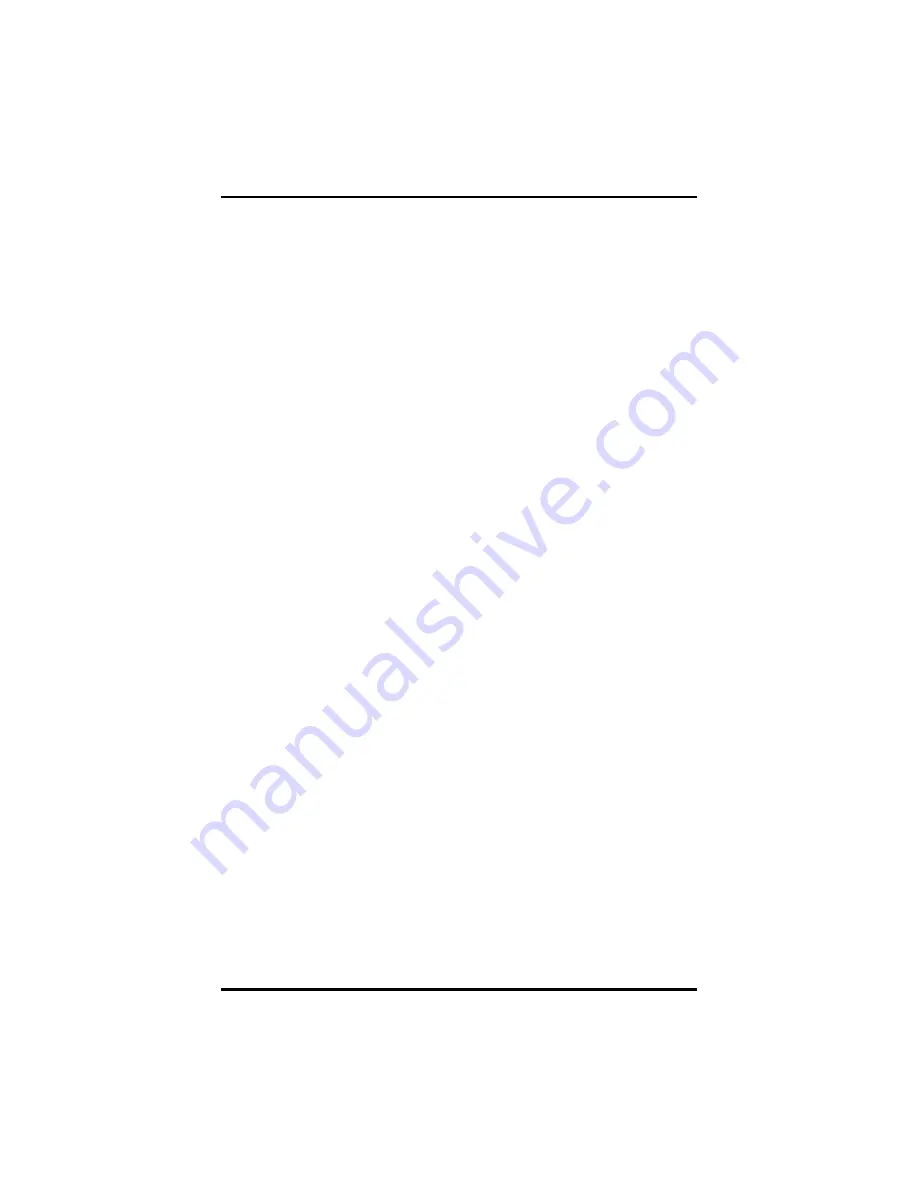
Chapter 2
14
Hardware and Software
This chapter introduces the different components and controls of your
notebook computer, including the hardware components, the software, and
the audio and video systems.
Getting Started
Before you begin using your computer, read this chapter to familiarize
yourself with the main components installed in the system. Lift the LCD
screen and open up the computer.
Summary of Contents for eBuddy R14M
Page 1: ...www earthwalk com 888 213 4900 R14M eBuddy...
Page 4: ......
Page 5: ...C Ch ha ap pt te er r 1 1 I In nt tr ro od du uc ct ti io on n...
Page 17: ...C Ch ha ap pt te er r 2 2 G Ge et tt ti in ng g S St ta ar rt te ed d...
Page 37: ...C Ch ha ap pt te er r 3 3 M Ma ak ki in ng g C Co on nn ne ec ct ti io on ns s...
Page 41: ...C Ch ha ap pt te er r 4 4 P Po ow we er r M Ma an na ag ge em me en nt t...
Page 60: ...Appendix B 56...
Page 61: ......
Page 62: ...A Ap pp pe en nd di ix x B B F FA AQ Q S St ta at te em me en nt t...
Page 65: ...Appendix B FAQ Statement 63 Save configuration changes and exit setup OK Cancel...
Page 72: ...Appendix B FAQ Statement 70...
















































