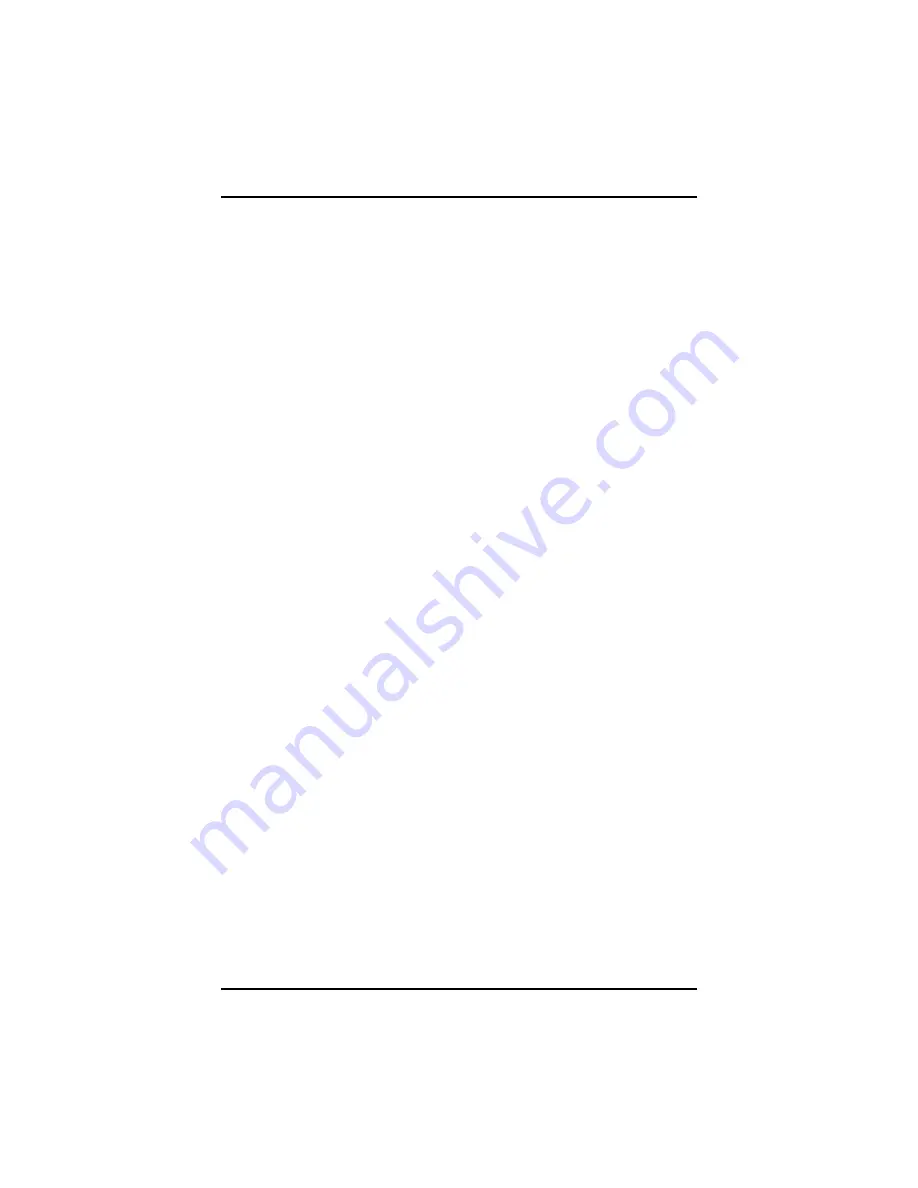
Chapter 2
23
•
Make sure the touchpad does not come into contact with dirt,
liquids or grease.
•
Do not touch the touchpad if your fingers are dirty.
•
Do not rest heavy objects on the touchpad or the touchpad
buttons.
Scrolling lines
If you are scrolling through a document, you may find that using the
scrolling line is more restful to your hand than holding down a mouse
button. The scrolling line is located on the touchpad.
The Optical Drive
Your computer comes with a pre-installed Optical drive. The optical drive can
read or write both DVDs and CDs. Your notebook identifies the drive with the
letter following the hard drive letter. If your hard drive is D, then the optical
drive will be E.
Summary of Contents for eBuddy R15-C
Page 1: ...www earthwalk com 888 213 4900 R15 C eBuddy...
Page 4: ...C Ch ha ap pt te er r 1 1 I In nt tr ro od du uc ct ti io on n...
Page 16: ...C Ch ha ap pt te er r 2 2 G Ge et tt ti in ng g S St ta ar rt te ed d...
Page 37: ...C Ch ha ap pt te er r 3 3 M Ma ak ki in ng g C Co on nn ne ec ct ti io on ns s...
Page 42: ...C Ch ha ap pt te er r 4 4 P Po ow we er r M Ma an na ag ge em me en nt t...
Page 62: ...A Ap pp pe en nd di ix x B B F FA AQ Q S St ta at te em me en nt t...
Page 65: ...Appendix B FAQ Statement 63 Save configuration changes and exit setup OK Cancel...
















































