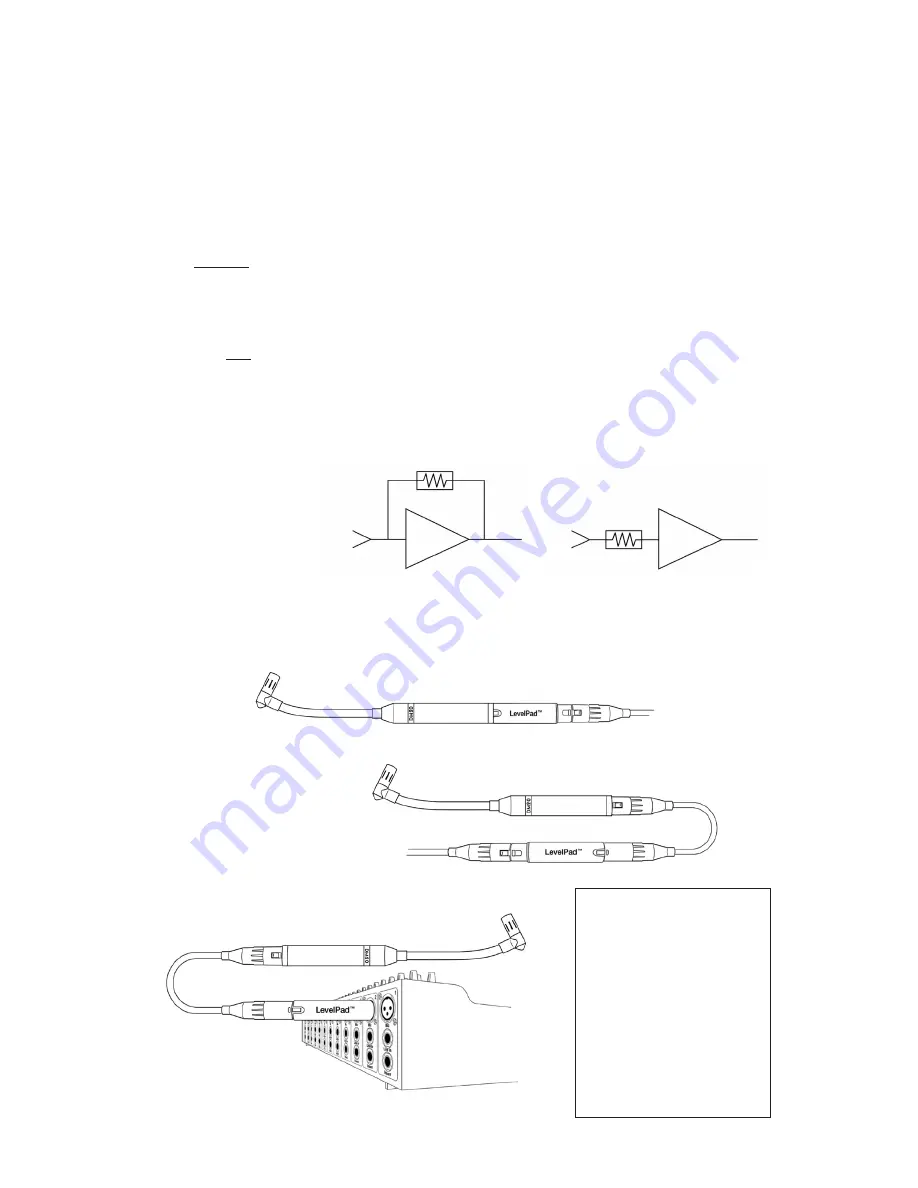
IMPORTANT NOTICE - Please Read This:
Drums, Microphone Output Level & Preamp Input Pads
The SR25, DM20 & SR20LS are designed for drum applications, and in most
cases will not require the use of a pad to prevent overloading microphone pre-
amps in mixers or consoles, computer audio interfaces and external preamps.
Different Types of Preamp Input Pads
Some microphone preamps have a built-in pad that can be switched in or out
which are not attenuators that precede the preamplifier input, but instead just re-
duce the gain of the preamplifier. These so-called pads will typically provide no
preamp input overload protection from high level microphone signals (see Fig.
1-A). Other preamps have actual attenuators (pads) that precede the preamplifier
input that will provide input overload protection (Fig. 1-B). Such pads typically
provide 10dB or 20dB of attenuation. If your preamps have no pad prior to the
preamp input, an external XLR type microphone pad can be used such as the
Earthworks LP20 LevelPad™ that provides 20dB of attenuation when plugged
into the microphone cable.
2
XLR mic pads can be inserted into the microphone cable in one of the three
ways shown in Figures 2-A, 2-B and 2-C below:
Figures 2-A & 2-B
XLR Mic Pad
inserted at
the microphone or
in the mic cable
CAUTION:
Plugging the
LevelPad™ into the mic
input of a mixer can cause
damage to the mixer input
connector if the LevelPad™
receives a hard push at the
side. However, if you are
careful, placing the Level-
Pad™ at the mixer mic input
can provide greater acces-
sibility for inserting or re-
moving the LevelPad™.
A
Figure 2-C XLR Mic Pad inserted into mixer mic input
B
C
Figures 1-A & 1-B
Types of Preamp
Input Pads
A
Mic Input
Pad
Mic
Preamp
B
Mic Input
Pad
Mic
Preamp




















