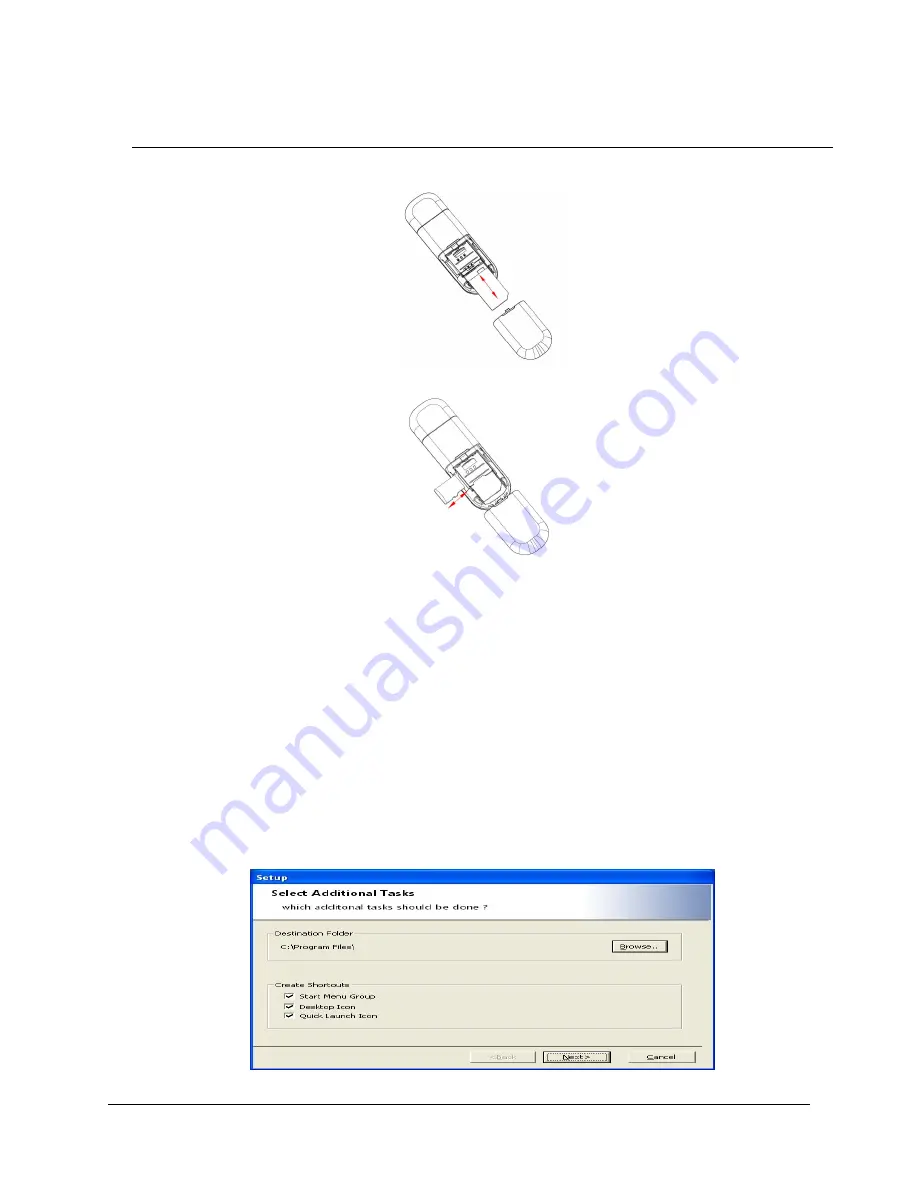
UE100 User
Manual
Rev.:
1.0
4
2.
R-UIM Card Installation:
3.
Micro SD Card Installation:
4.
Packing Content:
CDMA EVDO Rev.A Dongle
User Manual
5.
Minimum System Requirements:
Windows XP, Windows Vista, Windows 7, Windows 2000
Standard USB 2.0 interface
Screen Resolution: 800 by 600 pixels
4 BSNL Connection Manager Installation:
Once the RUIM card is inserted, the BSNL Connection Manager can be installed.
Attach the Device to PC in any USB port. The installation window will pop up.
If the installing window is not pop up automatically, go to My Computer and select “BSNL EVDO Data card”.
Double click on “setup.exe” to start the installation.
Select “Next” to continue installation when the following window appears.































