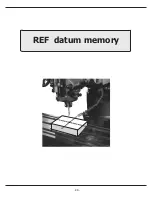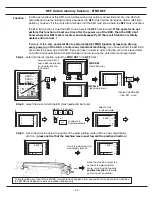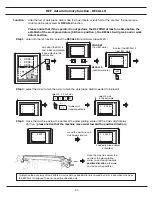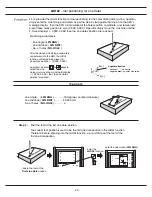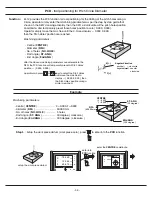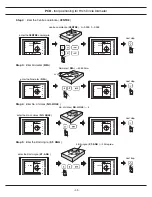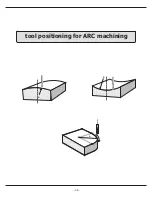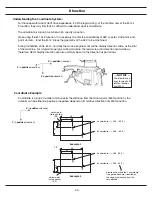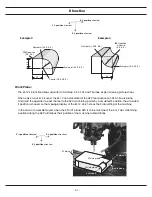INCL
- Inclined angle tool positioning
- 32 -
Anytime the operator want to check or verify if the DRO's INCL calculation correct or not, or want to
temporarily exit the INCL machining mode display ( swap back to normal XYZ display ), procedure
are as follows :
INCL
machining mode display
temporarily return to
XYZ coordinate display
presently in the temporarily
XYZ coordinate display
presently in
INCL
function cycle
temporarily swap to normal
XYZ coordinate display
swap back to
INCL
function cycle
swap back to
INCL
machining mode display continue the INCL machining operation
After the
INCL
machining operation completed, press to exit from the INCL function cycle.
exit
INCL
function, return to
normal display
presently in
INCL
cycle
X
Y
Z
ABS
Y=0 ANG-20.00
0.000
0.000
0.000
Y
X
INCL.
X
Y
Z
ABS
Y=0 ANG-20.00
0.000
0.000
0.000
Y
X
INCL.
X
Y
Z
ABS
Y=0 ANG-20.00
0.000
0.000
0.000
Y
X
INCL.
X
Y
Z
ABS
XYZ-ABS
45.675
56.785
12.345
Y
X
INCL.
X
Y
Z
ABS
XYZ-ABS
45.675
56.785
12.345
Y
X
INCL.
X
Y
Z
ABS
mm
mm
mm
56.785
12.345
45.675
Summary of Contents for ES-12
Page 8: ...1 Basic Fucntions Basic Functions BASIC...
Page 15: ...8 Built in Calculator Calculator...
Page 27: ...20 REF datum memory...
Page 31: ...24 LHOLE tool positioning for the Line Holes...
Page 35: ...28 INCL Inclined angle tool positioning...
Page 40: ...33 PCD tool positioning for Pitch Circle Diameter...
Page 45: ...R R R 38 tool positioning for ARC machining...
Page 63: ...R R R 56 Simplified R function...
Page 73: ...66 Shrinkage Calculation L L X 1 005...
Page 91: ...Parameter Setup B 1 SET UP...