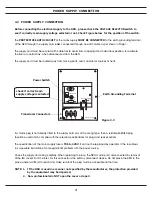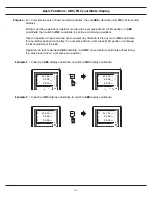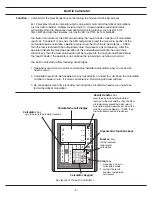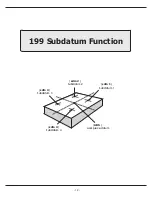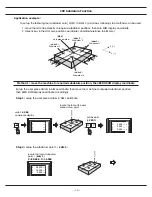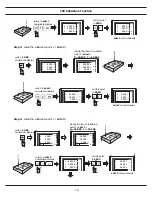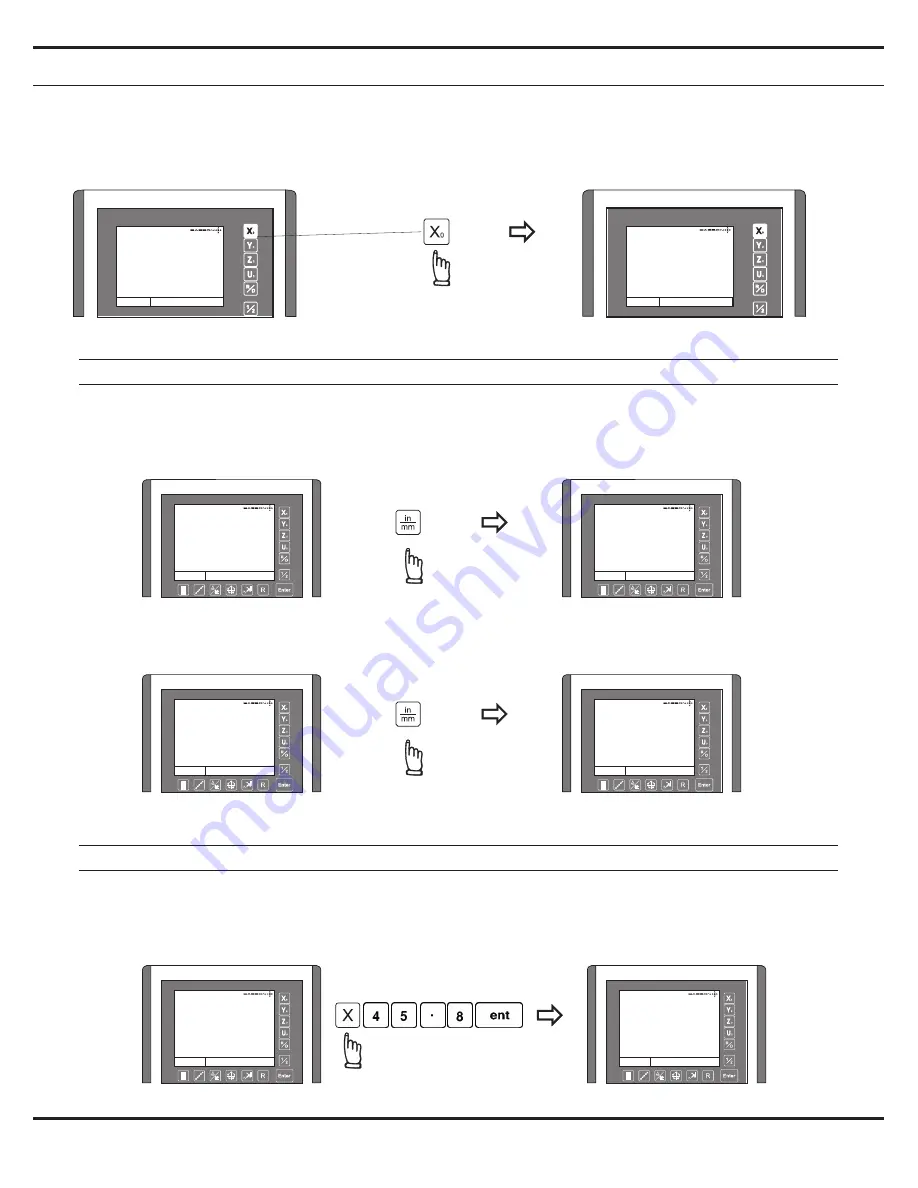
- 2 -
Basic Functions - Set display to ZERO
Example 2 :
Currently in Metric display, to swap to Inch display
Purpose :
Set the current position for that axis to ZERO
Example :
To set the current X axis position to ZERO
Purpose :
Switches between Inch and Metric display
Example 1 :
Currently in Inch display, to swap to Metric display
Inch / Metric display conversion
X
Y
Z
X
Y
Z
ABS
ABS
mm
mm
mm
mm
mm
mm
12.345
25.000
25.000
0.000
X
Y
Z
ABS
mm
mm
mm
1.0000
2.0000
3.0000
X
Y
Z
ABS
mm
mm
mm
1.0000
2.0000
3.0000
X
Y
Z
ABS
mm
mm
mm
25.400
50.800
76.200
X
Y
Z
ABS
mm
mm
mm
25.400
50.800
76.200
Enter Dimensions
Purpose :
Set the current position for that axis to an entered dimension
Example :
To set the current X axis poition to 45.800mm
X
Y
Z
ABS
mm
mm
mm
0.000
0.000
0.000
X
Y
Z
ABS
mm
mm
mm
0.000
0.000
45.800
Summary of Contents for ES-12
Page 8: ...1 Basic Fucntions Basic Functions BASIC...
Page 15: ...8 Built in Calculator Calculator...
Page 27: ...20 REF datum memory...
Page 31: ...24 LHOLE tool positioning for the Line Holes...
Page 35: ...28 INCL Inclined angle tool positioning...
Page 40: ...33 PCD tool positioning for Pitch Circle Diameter...
Page 45: ...R R R 38 tool positioning for ARC machining...
Page 63: ...R R R 56 Simplified R function...
Page 73: ...66 Shrinkage Calculation L L X 1 005...
Page 91: ...Parameter Setup B 1 SET UP...