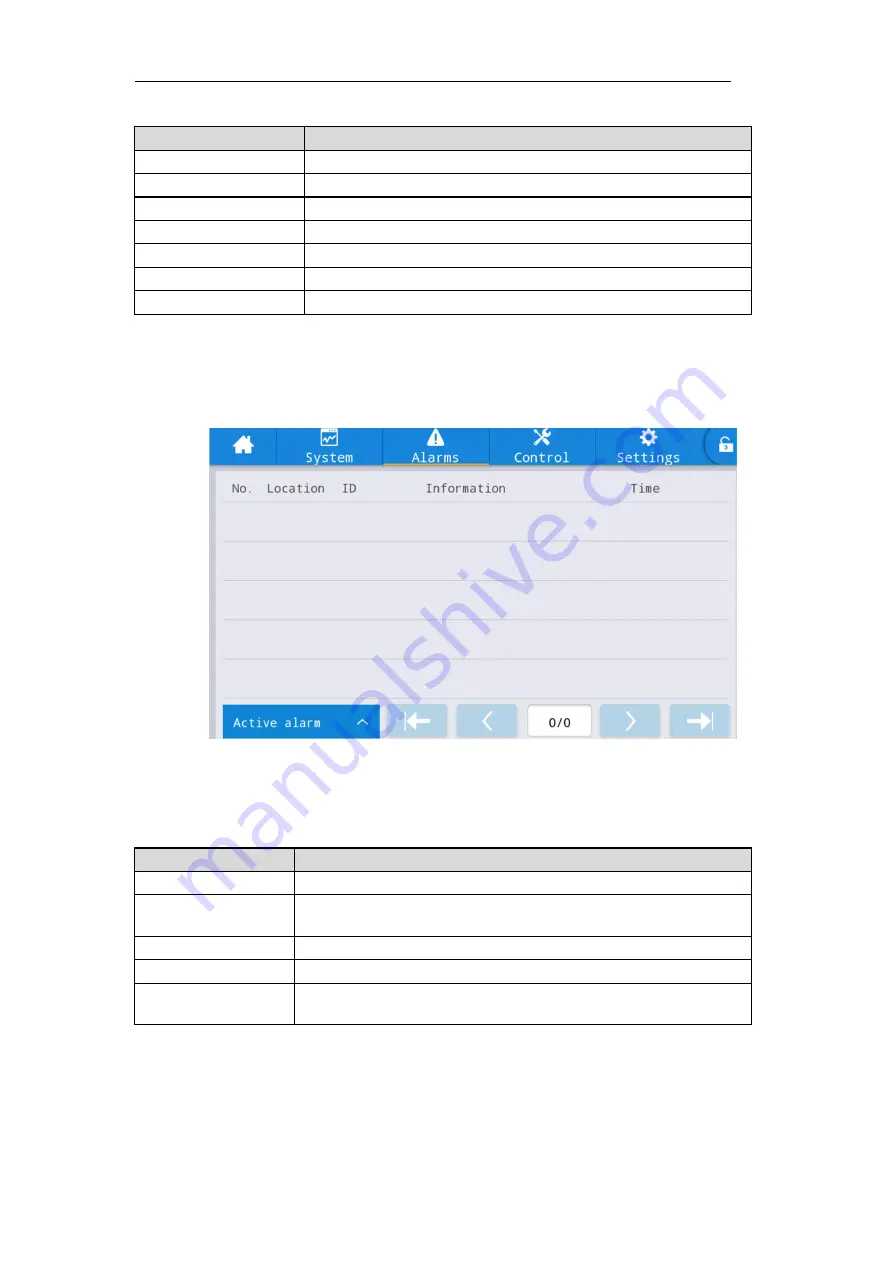
28
Table 4-12 Description of Interface
Display item
Description
S/N
Production serial number of this machine.
TEL
Contact information of after-sales service providers.
Manufacturer
Manufacturer of this machine.
Website
Website of manufacturer of this unit.
HMI version
Program version of HMI display system.
PFC1 version
Program version of power rectifier system
Inv.1 version
Program version of power inverter system
4.2.5 Alarm
In the "Alarms" information interface, you can view "Active alarm"and"Fault record
"from the secondary menu in the lower left corner. Click to select the type of alarm
you want to view. The interface of alarm menu is shown in Fig. 4-11
Fig. 4-11 Alarm menu interface
Active alarm
The active alarm interface displays the relevant information of the current warning of
UPS system, The interface description is shown in Table 4-13.
Table 4-13 Description of active alarm interface
Display item
Description
No.
Alarm number
Location
Display the cabinet number and module number of the current alarm
source.
ID
Alarm code for program analysis.
Information
Current alarm name
Time
The current alarm is the current alarm information without time
display.
History records
The "
history record
" is divided into "
Fault record
", "
Status record
" and "
Operating
record
". Take "
Fault record
" as an example, The interface description is shown in
Table 4-14.
Summary of Contents for EA990 G5 10
Page 2: ......
















































