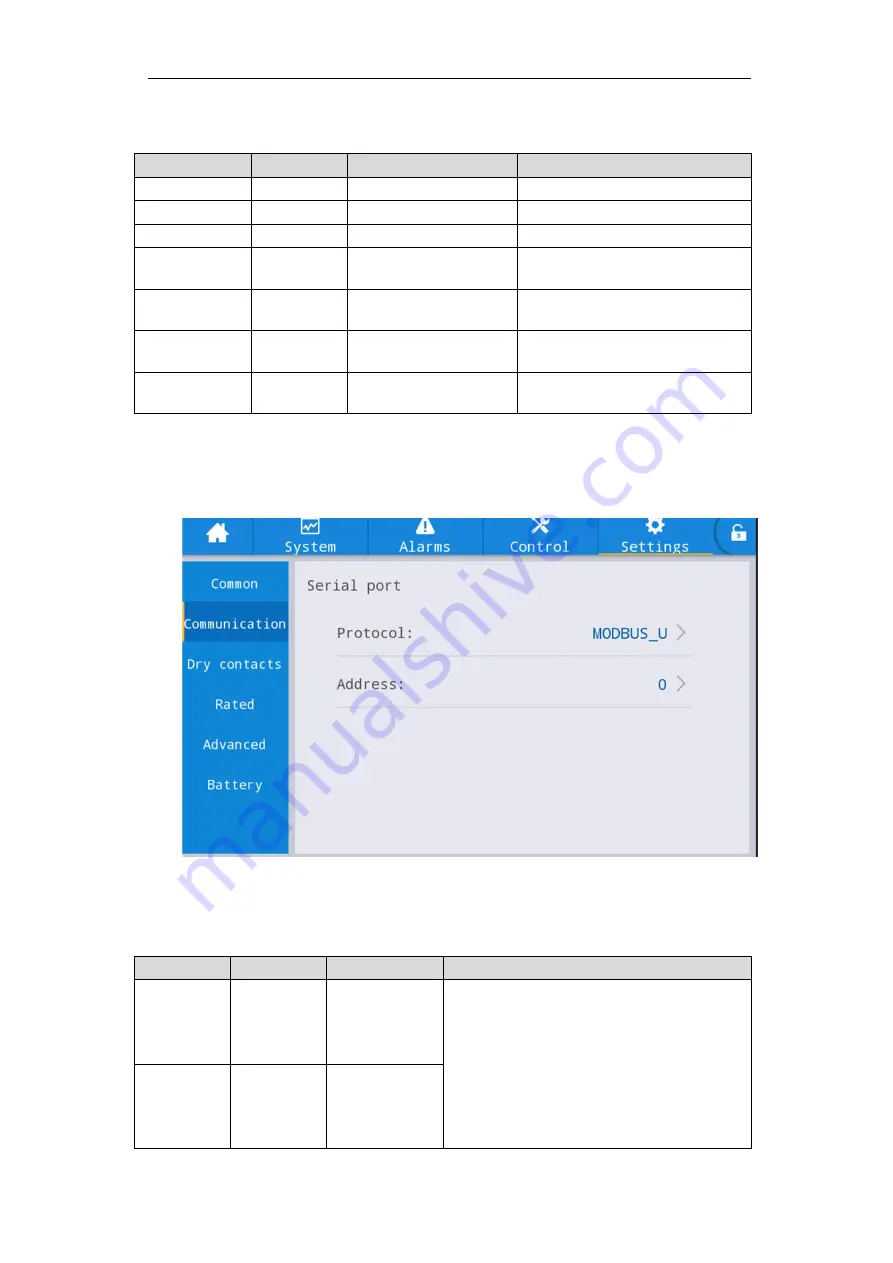
31
Fig. 4-14 Common setting interface
Table 4-17 Description of common setting interface
Setting item
Default
Options
Description
Language
English
English
Display in English.
YYYY-MM-DD 2016-01-01
2000-01-01~2099-12-31 Set the current date.
Time
00:00:00
00:00:00~23:59:59
Set the current time.
Date format
Y-M-D
Y-M-D, M-D-Y, D-M-Y Support
3
formats:
Y-M-D,
M-D-Y, D-M-Y.
Brightness
100%
0% ~ 100%
Adjust backlight brightness by
moving the slider.
Auto-lock
5 min
0 ~ 30 min
Set screen time out. 0 is set to keep
the screen on.
User password
123456
0 ~ 99999999
The user can change the password,
which can be set to 1-8 digits.
Communication settings
The interface of the communication setting menu is shown in Fig. 4-15, and the
interface description is shown in Table 4-18.
Fig. 4-15 Communication settings interface
Table 4-18 Description of communication settings interface
Setting item Default
Options
Description
Protocol
MODBUS_U
MODBUS_U
,
R&D
MODBUS,
MEGATEC
Settings such as Protocol, Address and Parity
are set for serial ports, including USB
interface, RS232 interface and RS485
interface. Users can make the corresponding
settings according to the setting requirements
of the monitoring software used, but ensure
that the setting value in the monitoring
software must be consistent with the value in
the UPS communication settings.
Address
0
0~ 247
Summary of Contents for EA990 G5 10
Page 2: ......
















































