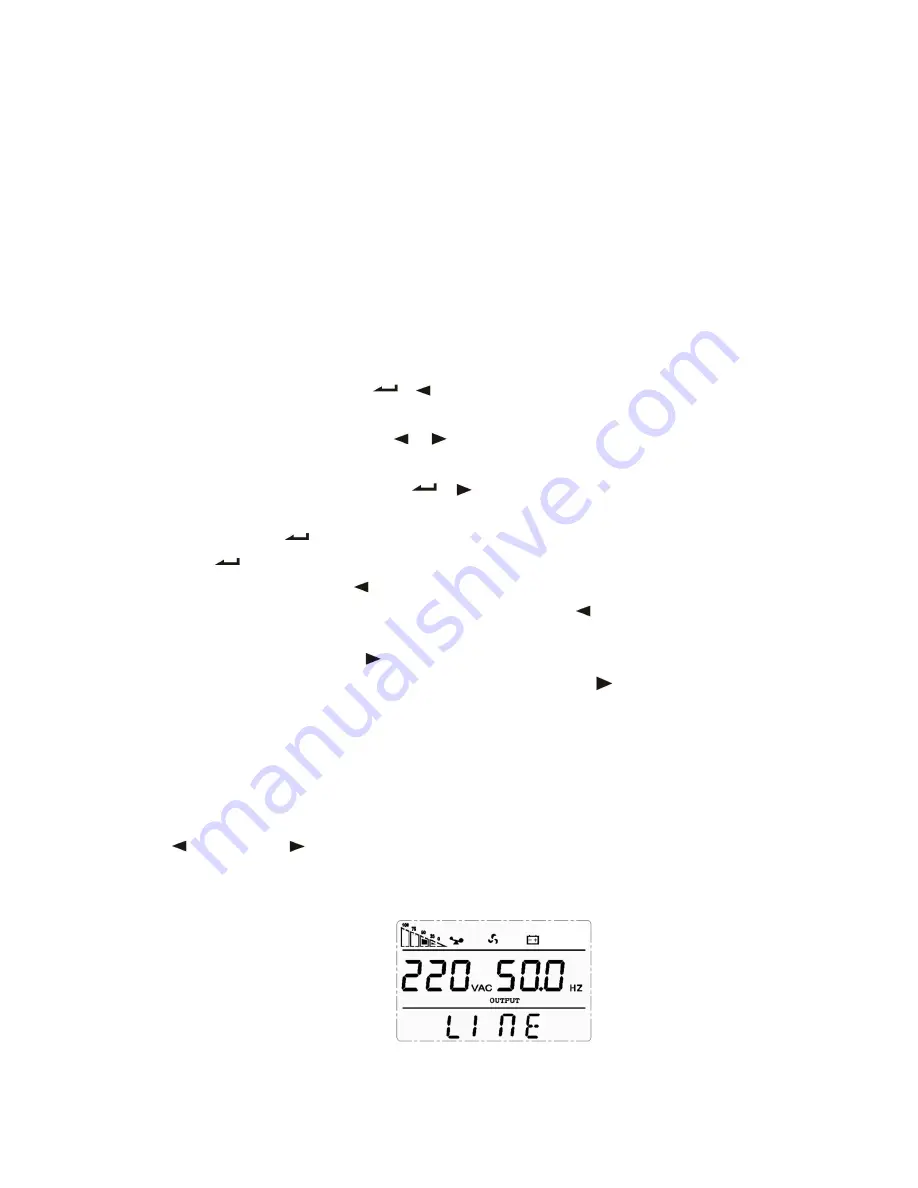
16
Press the setting button in standby mode, so as to enter the function setting status for
manual bypass setting, output voltage setting, output frequency setting, physical address
setting, UPS self-inspection function (p) setting (fault elimination function), etc.
Power level and operating mode display area:
This display area mainly displays the power level of the UPS within 10s after startup;
This display area mainly displays the operating mode of the UPS 10s after startup. For
instance, STdby (standby mode), BYPS (bypass mode), LINE (mains mode), BAT (battery
mode), and FAULT (fault mode).
4.1.4 Keys
It is hereby explained that the UPS key operation is divided into two types, so as to prevent incorrect
operations:
①
“LONG PRESS”, only be effective after pressing for 2s and above;
②
“SHORT
PRESS”, only be effective after pressing for 0.5s and above.
Startup Key Combination (
+
)
If pressing the startup key combination for 0.5s and above, UPS will turn on.
Shutdown Key Combination (
+
)
If pressing the shutdown key combination for 0.5s and above, UPS will turn off.
System Mute Key Combination (
+
)
If long pressing for 2s and above in battery mode or fault and alarm modes, UPS will be mute.
Setting Key (
)
Press
to enter the function setting status.
Left Page-turning Key (
)
Execute the left page-turning operation by short pressing the
key in the main interface and the
setting interface.
Right Page-turning Key (
)
Execute the right page-turning operation by short pressing the
key in the main interface and
the setting interface.
4.2 Panel operation
4.2.1 Panel parameter query
Successively query input, battery, output, load, alarm, and fault codes by short pressing the left key
or right key
.
Output: Display UPS output voltage and output frequency. As shown in the figure below, the
output voltage is 220V, and the output frequency is 50.0Hz.
Summary of Contents for 6KVA
Page 1: ......
















































