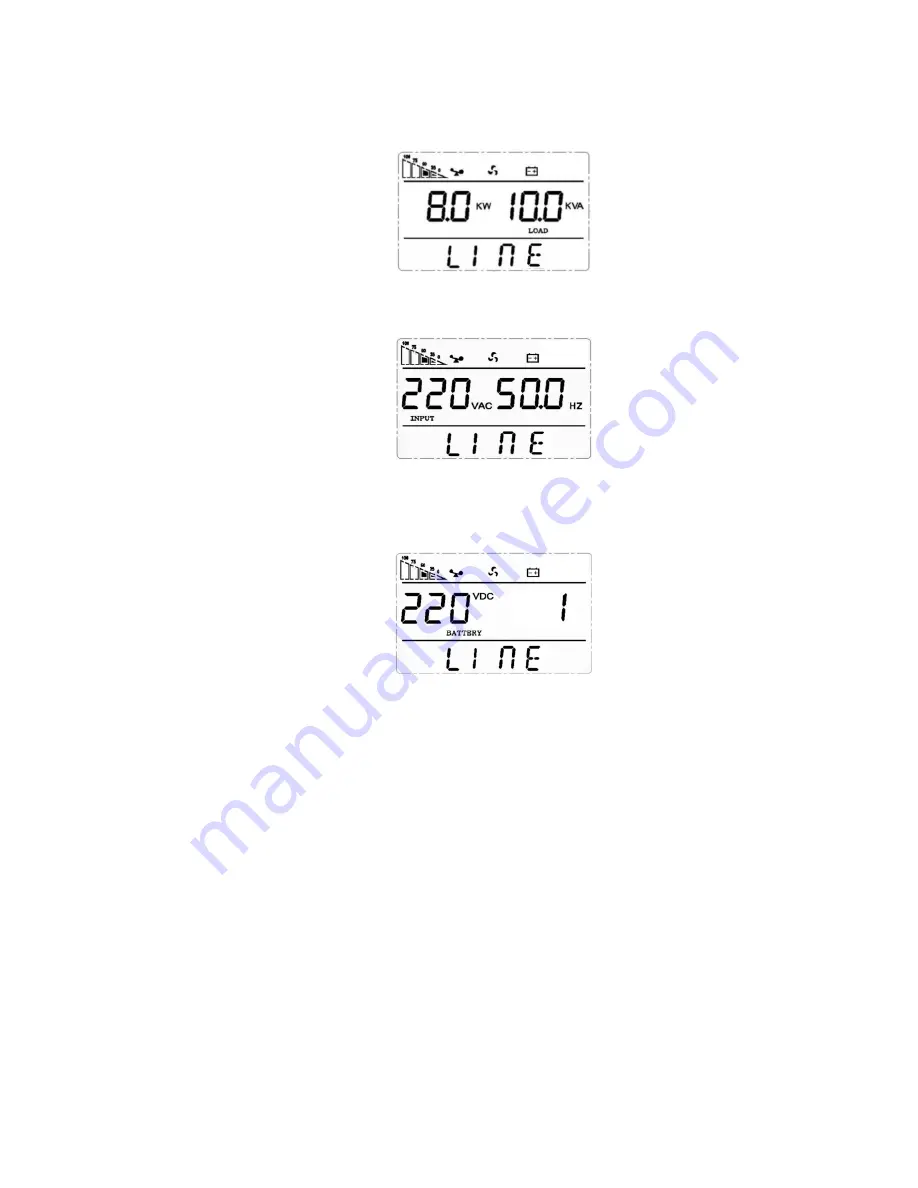
17
Load: Display the values of “active power” and “apparent power” at this moment. As shown in
the figure below, the load capacity is 8.0kW/10.0kVA.
Input: Display input voltage and input frequency. As shown in the figure below, the input voltage
is 220V, and the input frequency is 50.0Hz.
Battery: Display battery voltage as well as parallel master and slave unit. As shown in the figure
below, the battery voltage is displayed on the left, while the master and slave unit are displayed
on the right (1 represents the master unit, while 2 represents the slave unit).
4.2.2 Function settings
Note:
The function setting interface provides the setting and query functions of UPS parameters and
status. UPS output parameters or operating mode might be affected after setting. Please
operate carefully!
Set Data or Status Query: When entering the setting interface, the data or status showing up for
the first time stands for the current setting. Take the output voltage setting and query as an
example. When entering the OPU setting interface, if “220V” shows up on the right side, it
indicates that the output voltage is set at 220V at present; if setting the output voltage at 230V,
“230V” will show up on the right side when entering the OPU setting interface again.
UPS parameter (output voltage, frequency, and address) setting needs to be conducted in
standby mode. After the setting, the set parameters can only come into effect under normal
shutdown.
Summary of Contents for 6KVA
Page 1: ......
















































