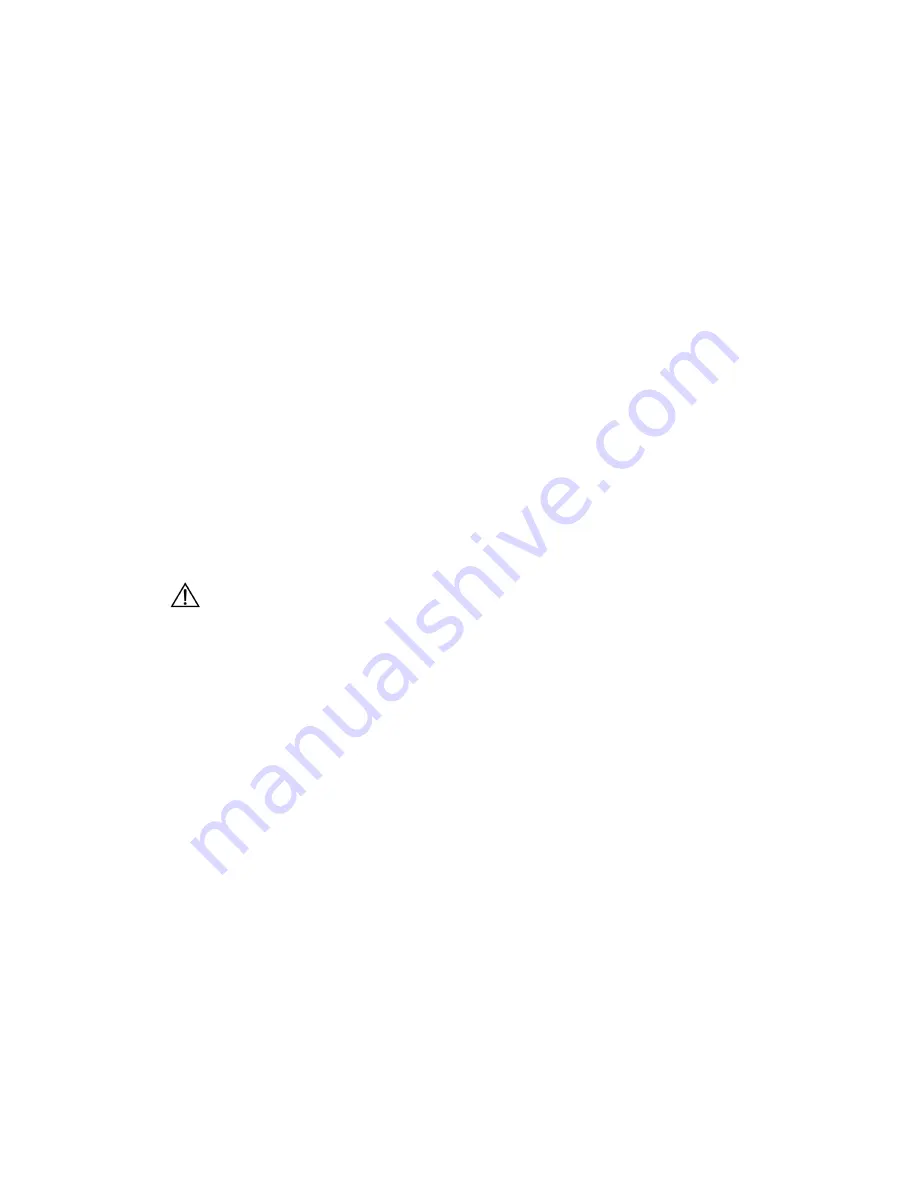
25
4.3.7.2 Shutdown parallel UPS
Turn off all the loads.
Press the shutdown key combination to turn off the UPS1, UPS2…UPSN.
Single Exit: Turn off the UPS to be exited, and disconnect its mains, bypass and battery
switches under the condition of system inverter output. Please check the capacity before
single exit, so as to make sure that the parallel system will not overload after single exit.
4.3.7.3 Parallel UPS maintenance bypass
Set one UPS at manual bypass mode. At this moment, other UPS in the parallel system are
set at bypass mode with system bypass output.
Close the maintenance switches of the UPS that need to be repaired, and then shut down
the UPS.
Disconnect the mains, bypass and output switches as well as the external battery switch.
Conduct maintenance after the bus voltage has been reduced to the safety range.
After the maintenance, carefully confirm that there are no objects left in the UPS cabinet,
and the wires are properly connected.
Make sure that all the UPS in the parallel system are in bypass operating mode. Close the
mains and bypass switches. Check whether the fault/alarm interface is normal.
Turn on the repaired UPS. The inverter shall be in standby mode after startup. Close the
output switch. Disconnect the maintenance switch. Switch to bypass output mode.
Conduct manual bypass elimination to one of the UPS in the parallel system. Make sure
that the manual bypass of all the UPS has been eliminated together, and that UPS has
been switched to inverter output mode.
Caution:
If unplugging the parallel cables of the parallel system in maintenance mode, other
UPS in the parallel system might suffer from power failure. If it is necessary to unplug the parallel
cables during the maintenance, it is advisable to conduct the operation after shutting down other
UPS in the parallel system.
4.3.8 Reset operation after the fault alarm
When UPS shuts down due to the rectifier abnormalities, bus overvoltage, etc., follow the UPS reset
steps below to recover the normal operating mode of the UPS after taking measures to eliminate
faults according to the fault/alarm information on the display screen.
After the users confirm that the faults have been eliminated, and there are no remote EPO signals,
perform the following steps:
The operation panel enters the fault/alarm interface.
Refer to the “4.2.2.4 UPS Self-inspection Function (p) Setting (Fault Elimination Function)”
in the Chapter 4 for fault elimination.
4.3.9 Automatic startup
During the mains power failure, UPS provides power supply for the loads through the battery system.
When the battery discharges to 168V, UPS stops the inverter output, and switches to static bypass
output. During the mains recovery, UPS automatically restarts, and recovers the inverter output
power supply for battery charging. The automatic startup function also applies to the bypass mode.
Summary of Contents for 6KVA
Page 1: ......










































