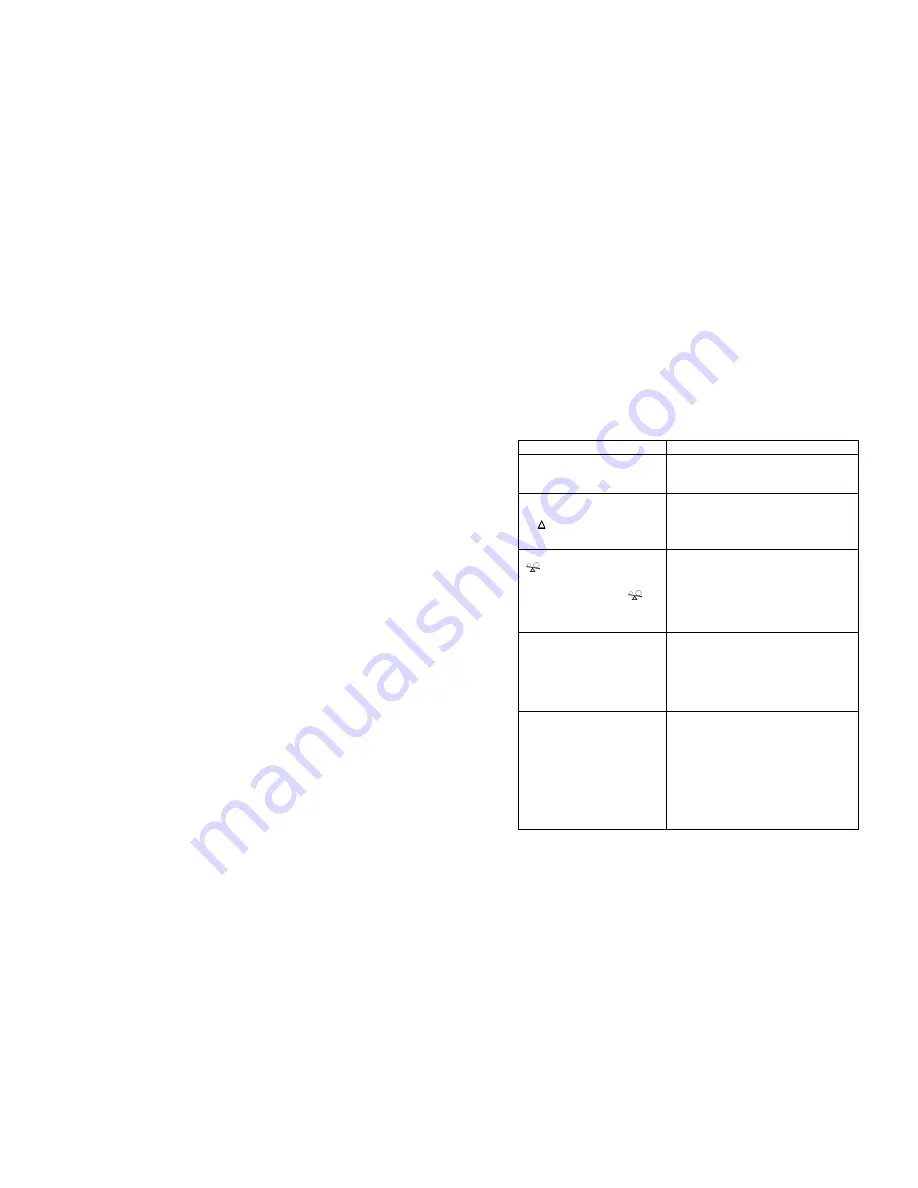
-28-
2.
Maintain the load condition, and record the total power. Disconnect UPS input
plug (to simulate the interruption of utility power). UPS enters battery discharge
mode, until it is shut down automatically. And record the discharge time. Keep
the record of initial discharge time for future use.
a) The total load capacity (power consumption) shall be calculated by watts
(W).
b) If the nameplate only states the volt-ampere (VA) value, multiply it by the
power factor (0.8, if not stated) and convert it to watts (W).
c) If only the current (A) value is stated, multiply it by the rated voltage (V)
and then by the power factor, and convert it to watts (W).
3.
The battery service life is about 1 – 2 years in normal service conditions. When
the temperature is pretty high and the discharge is conducted frequently, the
battery service life may be 0.5 – 1 year.
4.
The battery performance decreases gradually (marked by the discharge time)
as the application period extends. When the discharge time decreases to 80%
of initial value, its performance reduction will be accelerated. Accordingly, the
battery checking time shall be changed to once per month from once half a
year.
5.
Battery maintenance of extended runtime model (it is crucial to conduct proper
maintenance for the battery to prevent the precision equipment from being
damaged in case of power outage).
a) Clean the dust and dirt on the battery.
b) Check internal lines of all batteries for any looseness or corrosion. Carry
out the replacement and repair if necessary.
c) Ensure the battery and battery terminals are firmly fastened.
-29-
9. Exception Handing
Carry out the self checking according to the following methods in case of abnormal
conditions. If the abnormal condition cannot be eliminated, please contact the nearest
distributor or warranty unit or directly contact our company.
Condition
Confirmation and countermeasures
The utility power is normal, while UPS
cannot connect to it
1)
Check whether the power cord is loose.
2)
Check whether the over-current protector is out.
The utility power is normal, while UPS cannot
start normally. The failure indicator is normally
on, “
!
” icon is normally on, and LCD function
display area displays OFF
1)
Check whether the battery wire is connected or
not.
2)
Confirm whether the battery is damaged or not.
In utility mode, the buzzer beeps continuously,
“
” icon blinks, and the machine works in
bypass mode after a while in inverter mode,
the buzzer beeps continuously, “
” icon
blinks, and the machine is shut down
automatically after a while
Output overload check whether the condition
of overload occurs in UPS load display.
Reduce the load.
UPS cannot power on after the “ON” key is
pressed
1)
The “ON” key is pressed too briefly. Press the
“ON” key continuously for more than 3 seconds
to start UPS.
2)
Check whether the battery is connected.
3)
UPS has internal failure. Please contact the
supplier.
The battery discharge time diminishes
1)
The battery has not been fully charged. Keep
UPS connected to utility power persistently for
more than 8 hours to charge the battery again.
2)
UPS is overloaded. Check load capacity, and
reduce the load.
3)
The battery is aged and the capacity
decreases. Replace the battery. Please
contact the supplier to obtain the battery and
components for replacement.

































