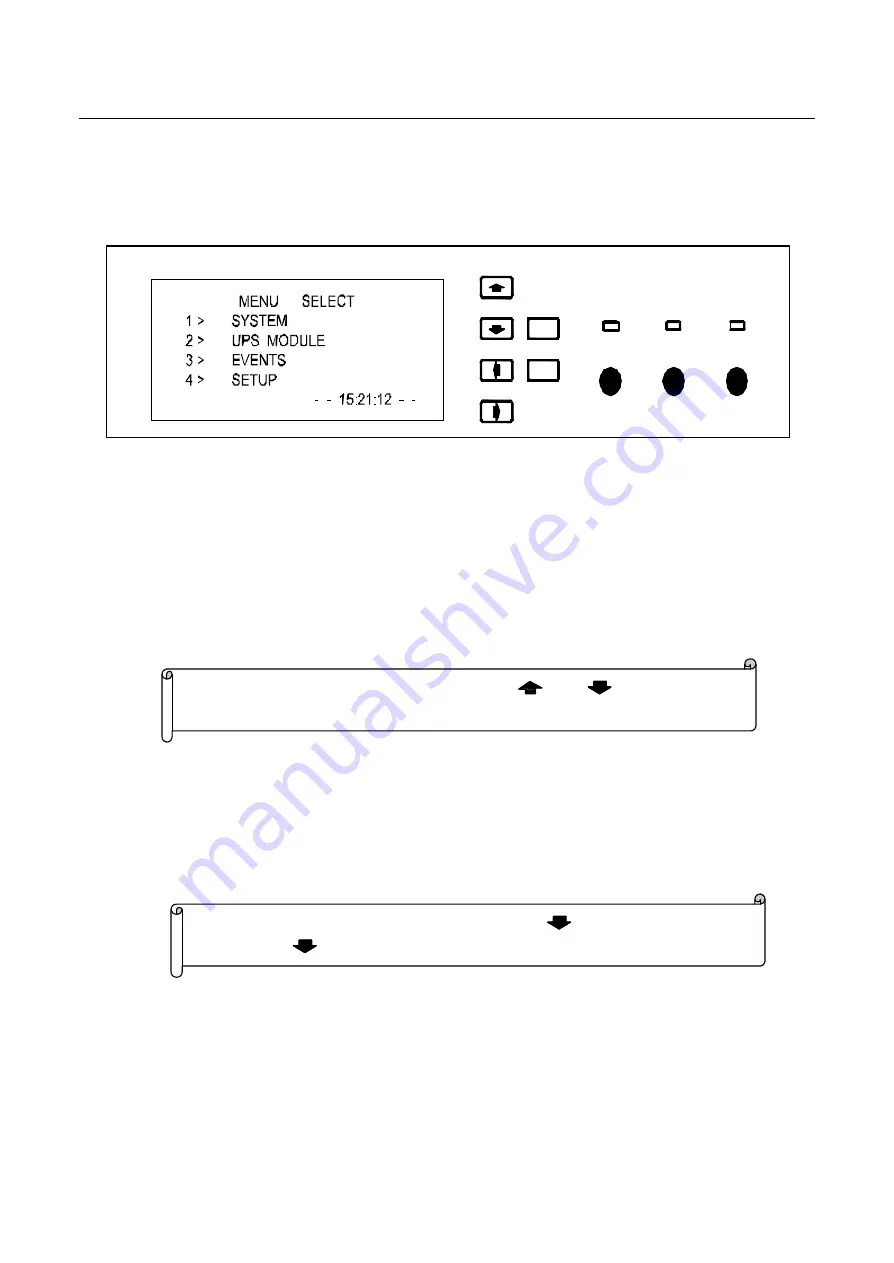
EA660 Modular UPS
User manual & Operation explain
41
means constant charging.
2
.
Details information screen
Please refer below
:
+ -
Ent
Esc
The chart above displays choice menus and it has 4 items. See below:
:
“SYSTEM”
---------------------------------Display input,output data of the system
“UPS MODULE”
--------------------------Module’
s ouput voltage, current, temperature data,etc.
“EVENTS”
---------------------------------Events record of the system
“SETUP”
-----------------------------------Set the system data
(
Inclduing time, battery,
communicationinterface
)
3. Detailed information screen of system.
Choose“1 > SYSTEM” at optional information menu
,
then press“ENT” to enter detailed
information screen..It’
s dedivided into3 parts
,
and they are
:
output screen,input screen,battery
screen.
Ouput screen interface is like below
:
Note
:
Now
,
it displays output screen
,
and press
“
”
key to enter input screen;
,
press again
“
”
to enter battery screen.
Note
:
Now
,
at monitoring key-press area,pressing
“
”
/
“
”
,you can move the
cursor to orientate at any information menu you want to choose.then press
“
ENT”.
Inverter
Bypass
Alarm
On/Off
Ch/Float
Silence
Esc
Ent
















































