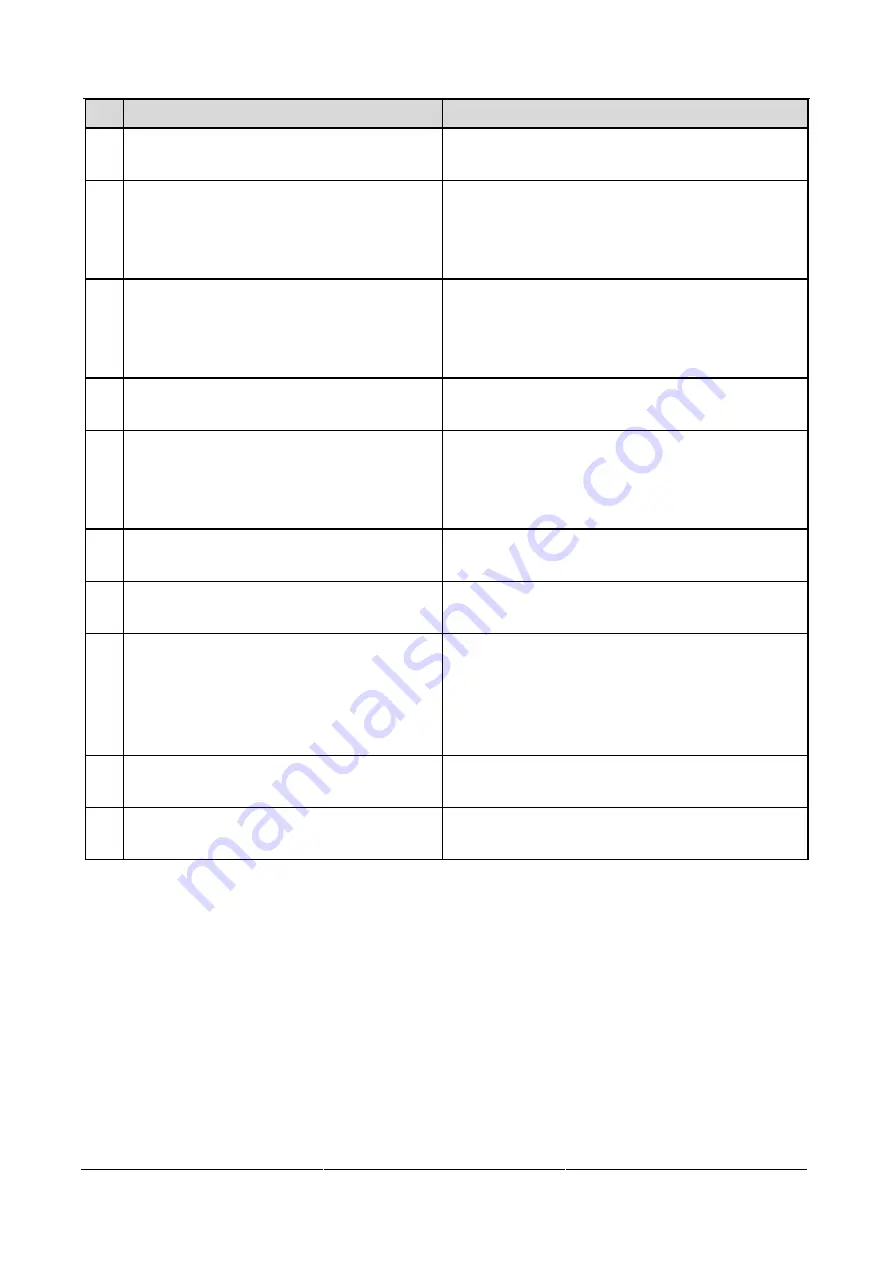
User Manual 200 kVA-1200 kVA UPS
3 Installation
41
No. Inspection items
Acceptance criteria
2
Inspect whether during the cable layout, the
wiring of other systems is considered.
Reasonable layout of cables, and compliance with
construction requirements.
3
Check whether the input cable, the output cable
and the interbattery connection cable are tightly
connected.
All cable connections should not be loose. During
tightening the screws, make sure that the spring pad is
flattened to prevent falling off or safety accidents, and
ensure that there is no circuit breaking or hidden danger.
4
If a remote management device is used, inspect
whether the connection of the relevant serial port
(which supports security protection mechanism)
is correct.
The control cable must be properly connected and
tightened.
5
Check cable markings for clarity and accuracy.
Both ends of the cable should be labeled, and the label
should be concise and easy to understand.
6
Check whether the ground wire of UPS is
connected to the ground wire row of the machine
room, and whether the ground wire connection is
reliable.
Lead to the grounding bar in the machine room, and
connect firmly.
7
Check each cable connection.
Check for correct cable connection according to the
circuit diagram
8
Check whether the input wire and null wire are
inverted.
Live and null wires must be correctly connected.
9
For single UPS, check whether the phase
sequence of input line is correct; for parallel
UPS, check whether the main and bypass inputs
and outputs of each UPS are consistent with
phase sequence.
For single UPS, input phase sequence of UPS is correct;
for parallel UPS, the main and bypass inputs and
outputs of each UPS are consistent with phase sequence.
10
Check the running environment.
Remove electrical conductive dust and other sundries
inside and outside cabinet.
11
Check the short circuit between copper bars.
Use a multimeter to measure the short circuit between
copper bars.
Summary of Contents for EA990 Super
Page 1: ...200 kVA 1200 kVA ...
















































