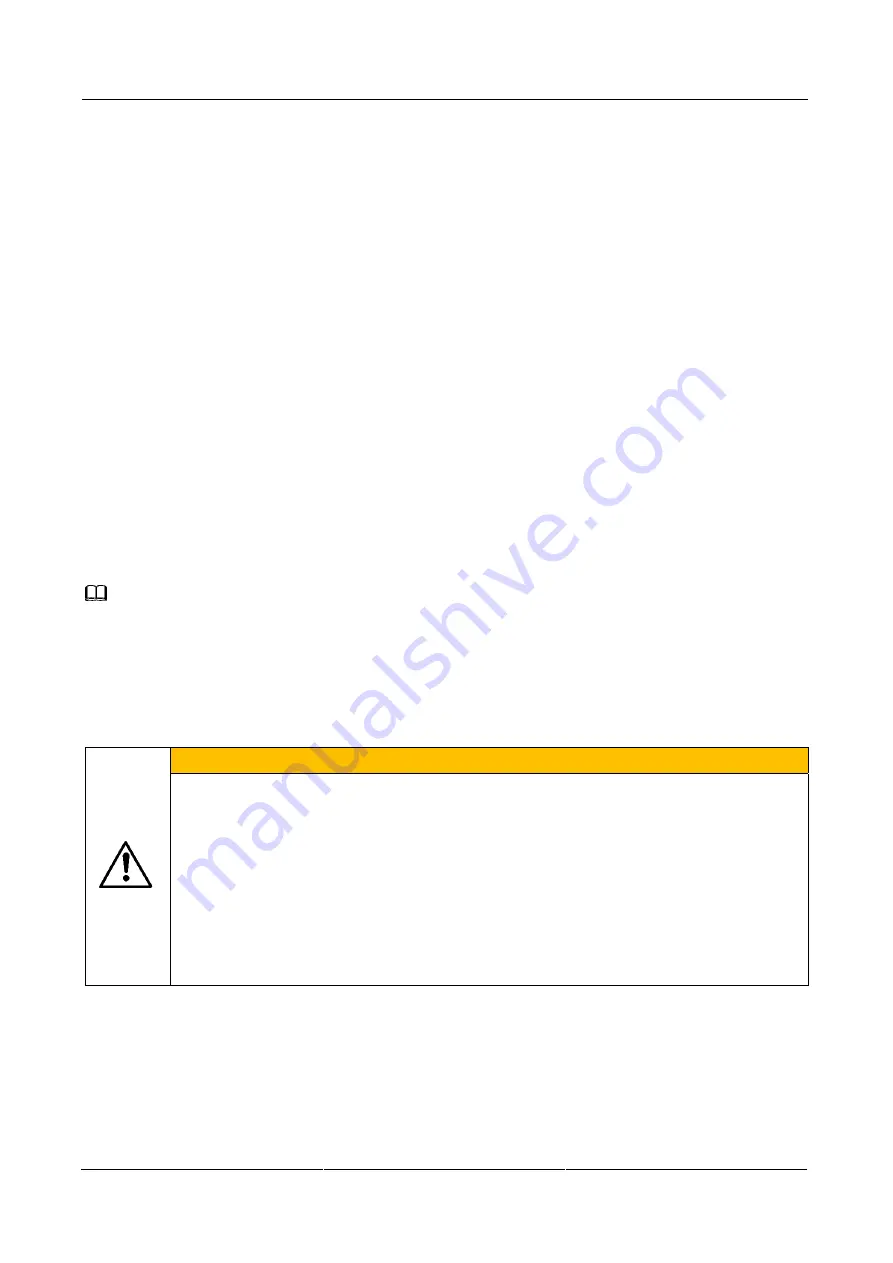
User Manual 200 kVA-1200 kVA UPS
5 Operation
72
the selection to complete the operation of "Manual to bypass", as shown in Fig. 5-5.
Check whether the manually switching to bypass is completed. The energy flow diagram of the home page should
be shown in Fig. 5-6 when UPS is switched to the bypass mode.
Step 2
: Close the maintenance bypass switch.
Make sure UPS is witched to bypass mode before closing the maintenance switch. After confirmation, manually
close the UPS maintenance bypass switch. At this time, the maintenance bypass and the UPS system bypass are in
parallel to supply power to the load.
Step 3
: Power down the UPS
1.
If the "Control" on the main menu of the monitoring display unit is gray, unlock it first: chick the password
lock on the upper right corner of the display interface while the system will pop up the unlock window and
enter the password to complete the unlocking.
2.
Select "Control" in the main menu of monitoring display unit, click “Shut to bypass", and select "Ok" to
complete the operation of UPS shutdown, as shown in Fig. 5-7
3.
After UPS is powered off, disconnect the output switch.
4.
Disconnect the switch of battery pack (if there are battery packs, first disconnect the main switch between the
battery pack and UPS, and then disconnect the switch of each battery pack).
5.
Disconnect the mains input switch and the bypass input switch.
Step 4
: Maintain or repair the UPS
After completion of Steps 1 ~ 3, do no dissemble and replace the machine module till the capacitor is fully
discharged.
Note:
1.
The mains input and the battery input of the equipment must be disconnected, and the capacitor is discharged
to the safe voltage before the operation.
2.
When touching internal module components of UPS, wear insulating gloves or measure voltage with the
multimeter to prevent electric shock hazard.
5.8 Exit from Maintenance Bypass to Mains Mode
CAUTION
If the UPS module or parts are removed or replaced, check whether the installation is correct
before starting up.
Before change from the maintenance bypass to the mains mode, it is necessary to confirm
whether the system bypass input and output are normal.
The following steps must be followed strictly, otherwise it is possible to cause electric shock.
The following steps must be followed strictly, otherwise it is possible to cause the power
failure of the load.
The following steps must be followed strictly, otherwise it is possible to cause the failure in
the equipment.
Operation procedures:
Step 1:
Power on the UPS
1.
Check whether the UPS input switch, bypass input switch, system output switch and battery circuit breaker
switch are disconnected before starting. If the switches are closed, disconnect the switches first to ensure that
the UPS is
electrically neutral before starting.
2.
Close the input switch and the bypass input switch. The system starts to initialize while the company’s LOGO
and the initialization progress bar are displayed on the monitor screen. The system is in standby mode.
Summary of Contents for EA990 Super
Page 1: ...200 kVA 1200 kVA ...
















































