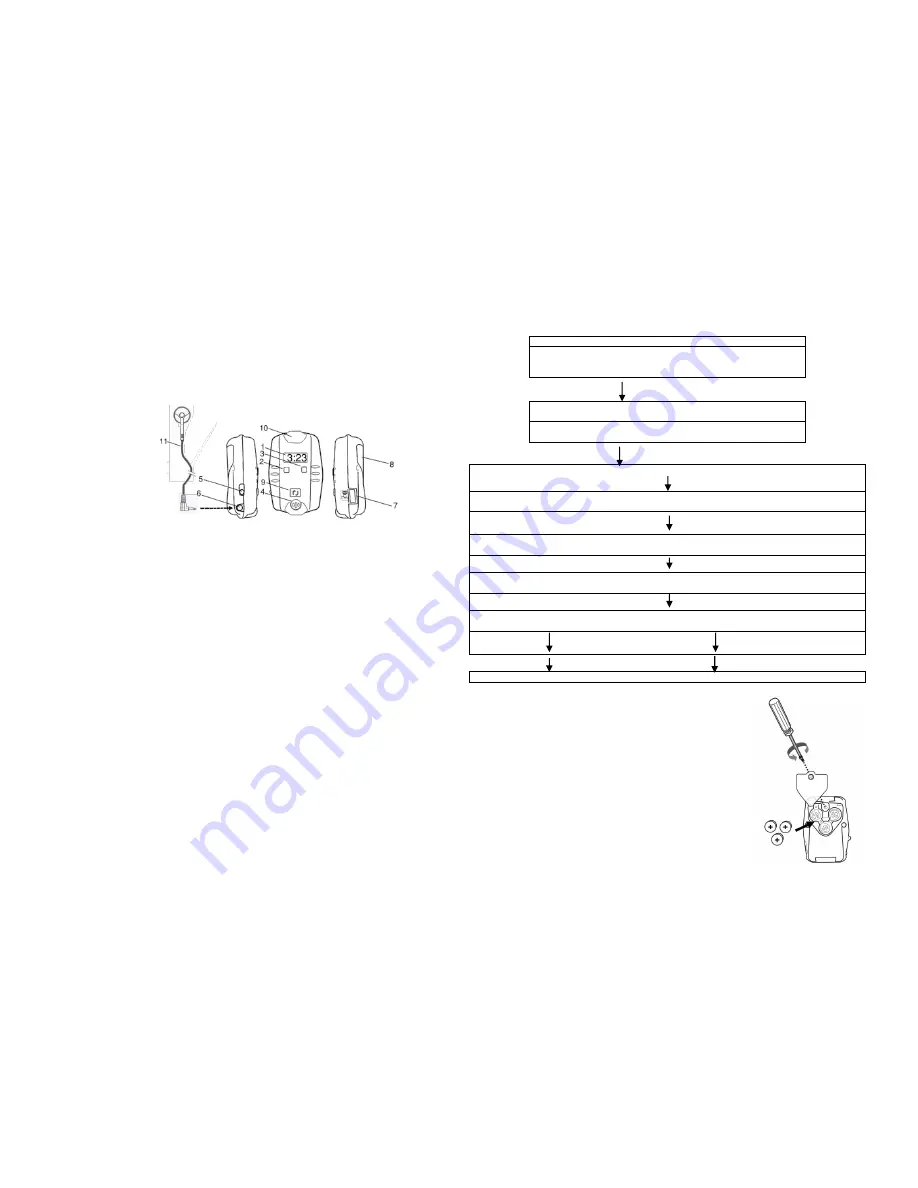
Super Digital Walkie Talkie
Item No. Si010
Contents:
2 Super Digital Walkie Talkies
2 Earphones
Instruction manual
Product overview
:
1. Digital Watch
2. Watch Button A
3. Watch Button B
4. Microphone
5. On/Off Switch
6. Earphone Jack
7. TALK Button
8. Battery Compartment
9. Voice Changer Button
10. LED indicator
11. Earphone
How to use:
A.
Pairing:
The two walkie talkies are paired in factory by default and are ready to communicate. In case the
units cannot detect each other even in close proximity, try pairing again as follows:
1.
It is recommended to switch off any walkie talkies nearby other than the two units for
pairing.
2.
Press and hold the
TALK
button and
Voice Changer
button while switch on the unit. Wait
until the LED indicator flashes quickly. Release both buttons. Repeat for the second unit.
Both units should be close to each other.
3.
The LED indicator will flash quickly while searching.
4.
The LED indicator will flash slowly if pairing is successful. Now the two units can
communicate with each other.
B.
Talk
1.
Plug the earphone (included) into the earphone jack.
2.
Switch on both walkie talkies.
3.
The LED indicator will flash slowly if both unit are in the listening state.
4.
Press and hold the
TALK
button in one unit and speak into the microphone. Release the
TALK
button to listen. The receiving side do not need to press any button.
5.
The LED indicators of both units are ON when they are communicating.
6.
Talking is allowed in single direction only. Only one unit can talk at a time.
7.
Press the
Voice Changer
button on the transmitting side to apply voice changer effect.
There are four different effects. Press the
Voice Changer
button to cycle through the
effects. Voice returns to normal when pressed the fifth time with a double beep tone. Voice
changer effect is cancelled when the unit is switched off.
C.
Power-Save Mode
The walkie talkie will enter Power-Save mode if it is left idle for 10 minutes. The LED indicator
will be turned off in this state. Press the
TALK
button or
Voice Changer
button to wake up the
device. Although the battery drain is reduced in Power-Save Mode, it is highly recommended to
slide the ON/OFF switch to OFF when not in use.
D. Controls of Digital Watch:
Normal Display Mode 1
: Display Hour: Minute
Press B
– Button:
Display shows Month, and Date for 1 second
and back to normal time display
Press A
– Button
Normal Display Mode 2
: Display Hour: Minute and Month, Date
alternatively
Press B
– Button:
Display shows Second, press again to show normal time
Press A
– Button
Time Setting Mode: Allow adjustment of Month, Date, Hour and Minute
Month Setting Mode
Press B- Button : Month advance
Press A Button
Date Setting Mode
Press B- Button : Date advance
Press A Button
Hour Setting Mode
Press B- Button : Hour advance
Press A Button
Minute Setting Mode
Press B- Button : Minute advance
(Minute not adjusted) (Minute adjusted)
Press A
– Button Press A – Button, then B - Button
Normal Display Mode 1
E.
Battery Installation:
Each Super Digital Walkie Talkie uses three AG13/LR44 (1.5V X 3)
batteries (included)
1.
Unscrew the battery compartment (8) door on the back of the unit.
2.
Insert three AG13 (LR44) batteries into the unit with the
“+” side on top.
3.
Replace the battery compartment door and tighten the screw.
4.
Replace with new batteries when the sound becomes weak.
5.
Insert new batteries according to the polarity marks.
M SI010 ENG REV.2




















