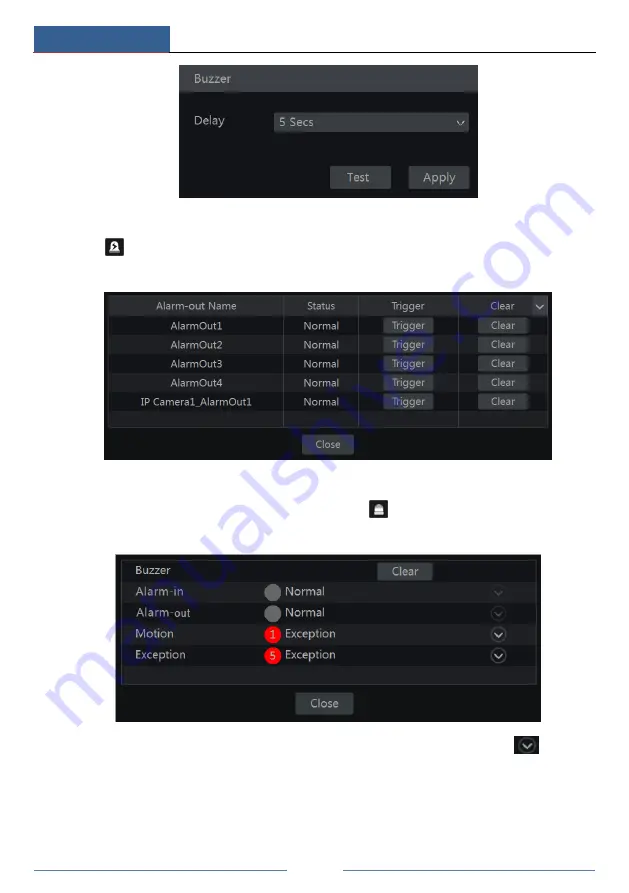
Alarm Management
NVR User Manual
70
9.5 Manual Alarm
Click
on the tool bar at the bottom of the live preview interface to pop up a window. Click
“Trigger” to start alarm. Click “Clear” to stop alarm.
9.6 View Alarm Status
Click Start
Settings
Alarm
Alarm Status or click
on the tool bar at the bottom of the
live preview interface to view the alarm status.
Click “Clear” button to stop the buzzer when the buzzer alarm happens. Click
to view
the detail information as shown below.
Summary of Contents for 23SE-S
Page 22: ...Wizard Main Interface NVR User Manual 17...
Page 59: ...Record Disk Management NVR User Manual 54...
Page 108: ...FAQ NVR User Manual 103 Fig 11 1 Fig 11 2...
Page 111: ...450011000729 A4...
















































