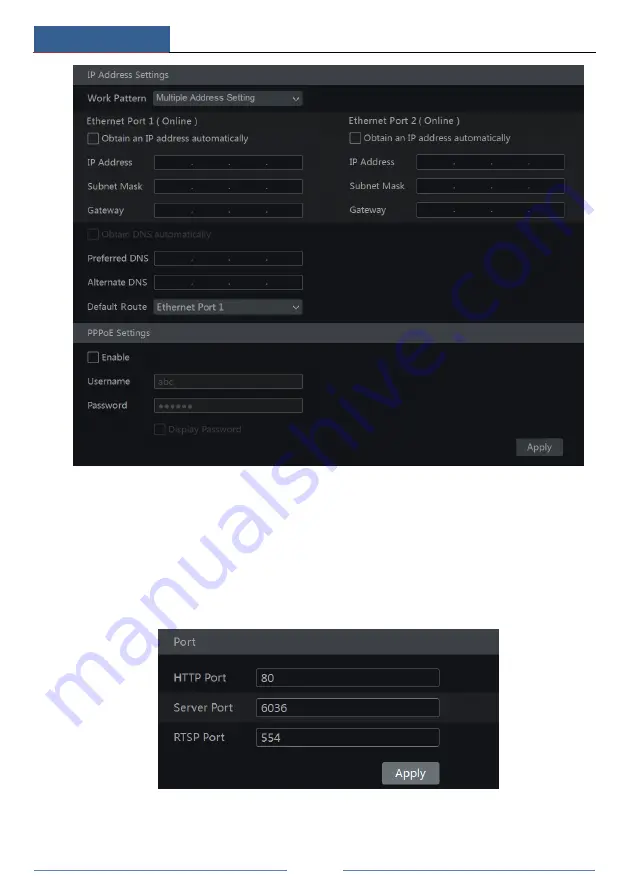
Device Management
NVR User Manual
80
PPPoE Settings
In the above interface, check “Enable” in “PPPoE Settings” and then input the username and
password obtained from the dealer. Click “Apply” to save the settings.
11.1.2 Port Configuration
Click Start
Settings
Network
Port to go to the interface as shown below. Input the HTTP
port, server port and RTSP port of the NVR and then click “Apply” to save the ports.
HTTP Port
: the default HTTP port of the NVR is 80. The port number can be changed to
others like 81. The port is mainly used to IE remote access. If you want to access the NVR
Summary of Contents for 23SE-S
Page 22: ...Wizard Main Interface NVR User Manual 17...
Page 59: ...Record Disk Management NVR User Manual 54...
Page 108: ...FAQ NVR User Manual 103 Fig 11 1 Fig 11 2...
Page 111: ...450011000729 A4...
















































