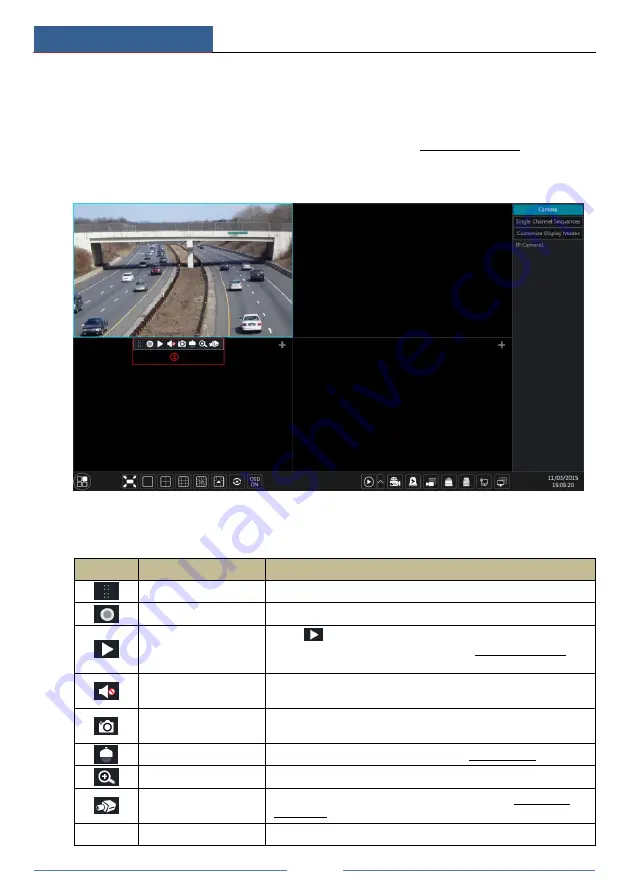
Live Preview Introduction
NVR User Manual
30
5
Live Preview Introduction
5.1 Preview Interface Introduction
You should add camera first after logging on to the system (see 4.1.1 Add Camera for details).
Refer to the interface as shown below, drag one camera in the preview window to another
window for camera window exchanging.
Click the preview window to show the tool bar as shown in area
①
; right click the preview
window to show the menu list. The tool bar and menu list are introduced in the table below.
Button
Menu List
Meaning
--
Move tool. Click it to move the tool
bar anywhere.
Manually Record On
Click it to start recording.
Instant Playback
Click
to playback the record; click “Instant Playback” to select
or self-define the instant playback time. See 8.1 Instant Playback for
details.
Enable Audio
Click it to enable audio. You can listen to the camera audio by
enabling audio.
Snap
Click it to pop up the snap window. Click “Save” in the window to
save the image. Click “Export” to export the image.
PTZ Control
Click it to go to PTZ control interface. See Chapter 6 PTZ for details.
Zoom In
Click it to go to single channel amplification interface.
--
Click it to go to image adjustment interface. Refer to 5.3.4 Image
Adjustment for details.
--
Camera Info
Click it to view the camera information.
Summary of Contents for 23SE-S
Page 22: ...Wizard Main Interface NVR User Manual 17...
Page 59: ...Record Disk Management NVR User Manual 54...
Page 108: ...FAQ NVR User Manual 103 Fig 11 1 Fig 11 2...
Page 111: ...450011000729 A4...















































