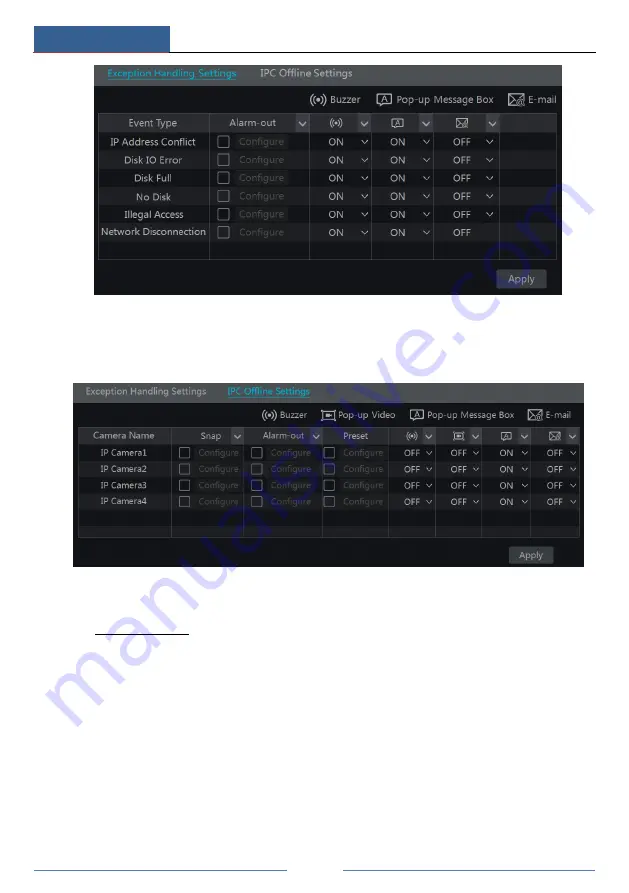
Alarm Management
NVR User Manual
68
9.3.2 IPC Offline Settings
①
Click Start
Settings
Alarm
Exception
IPC Offline Settings to go to the interface as
shown below.
②
Enable or disable “Snap”, “Alarm-out”, “Preset”, “Buzzer”, “Pop-up Video”, “Pop-up
Message Box” and “E-mail”. The IPC Offline Settings are similar to that of the sensor alarm
(see 9.1 Sensor Alarm for details).
③
Click “Apply” to save the settings.
9.4 Alarm Event Notification
9.4.1 Alarm-out
①
Click Start
Settings
Alarm
Event Notification to go to the following interface.
Summary of Contents for 23SE-S
Page 22: ...Wizard Main Interface NVR User Manual 17...
Page 59: ...Record Disk Management NVR User Manual 54...
Page 108: ...FAQ NVR User Manual 103 Fig 11 1 Fig 11 2...
Page 111: ...450011000729 A4...
















































