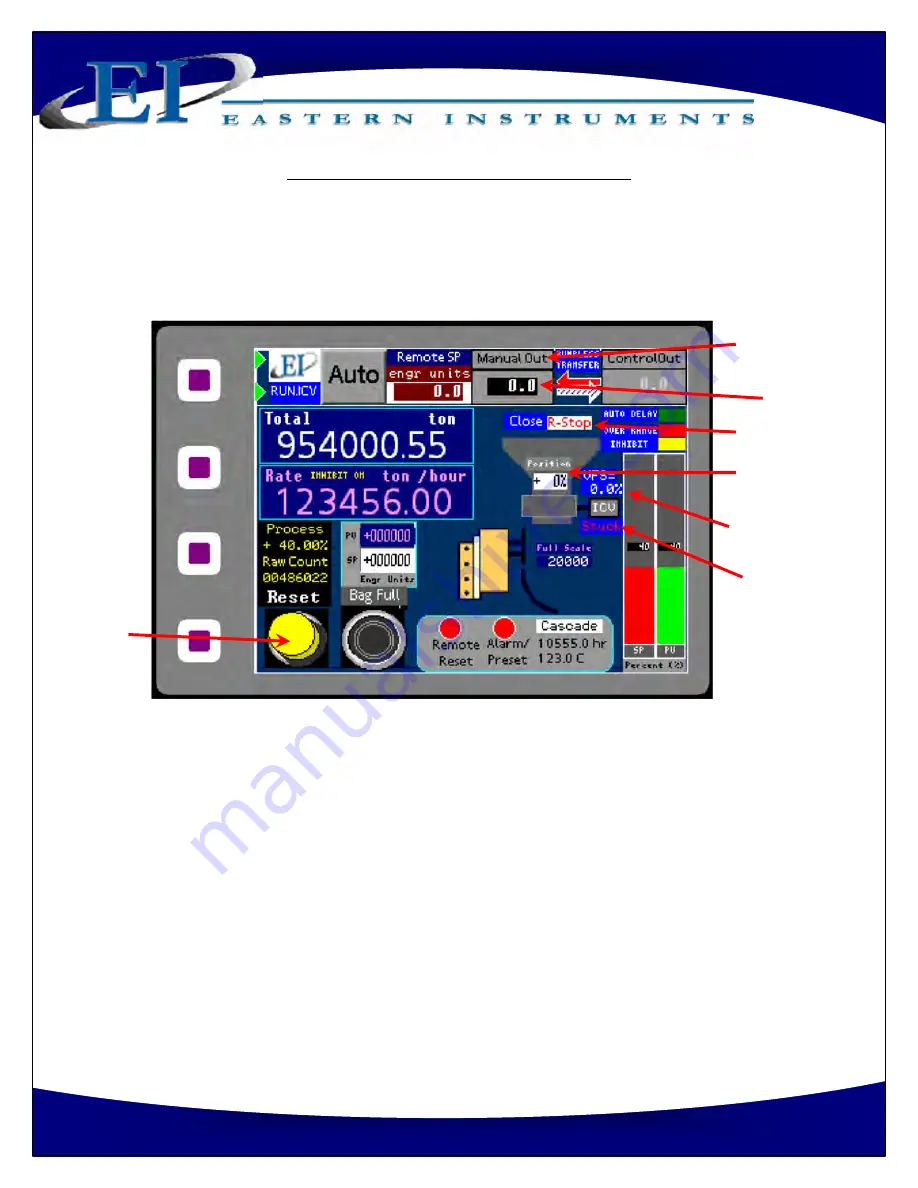
42
Phone:(910) 392
‐
2490
Fax: (910) 392
‐
2123
416 Landmark Drive
Wilmington, NC 28412
www.easterninstruments.com
Running the CentriFeeder with ICV
Assuming that the meter has been properly installed and calibrated, your CentriFeeder™ can
be run in one of two modes which can be quickly and easily switched between even while your
process is running. These two modes are Manual and Automa c. These modes can be ac
‐
cessed from the main run display shown below. This display is accessed by pressing the Run
Bu on from the TOP (Main Menu) page.
MANUAL
Entering Manual Mode
Manual Mode allows you to manually input the desired loca on of the valve by entering a val
‐
ue for the Manual Output. This allows more control of the
fl
ow, however, please note that
star ng and stopping the
fl
ow are manually controlled as well. To enter Manual Mode, simply
press the Manual Out Bu on at any me, whether product is
fl
owing through the CentriFeed
‐
er™ or not.
While in Manual Mode, you can manually enter values for the Manual Output of the
CentriFeeder™. Your desired Manual Output, or the percentage that the valve is open, can be
entered by double clicking on the Manual Out Bu on and entering your value in the pop up
numeric keypad.
RESET
BUTTON
MANUAL BUTTON
MANUAL OUTPUT
BUTTON
R
‐
STOP INDICATOR
VALVE POSITION
INDICATOR
VIRTUAL FLOW STOP
VALUE
STUCK ALARM
















































