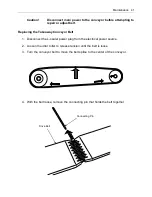Maintenance 45
Caution!
Make sure the conveyor is stopped before putting your
fingers or anything else in the conveyor area.
3. Remove film residue. If necessary, use a dull blunt-edged tool. Do not use any
sharp instruments, as nicking silicone may result in damage that requires
replacing the roller covering.
To Clean Exit Rollers
Make sure rollers stay clean and grease free. If you should have to clean the rollers,
simply wipe them down with a clean lint free cloth. If a more thorough cleaning is
necessary wipe the rollers down with a mild detergent and water and let dry.
Never use
harsh or abrasive cleaners or chemical agents when cleaning the rollers.
Replacing Shrink Tunnel Conveyor Components
Caution!
Disconnect main power source before performing any
procedure to replace any conveyor component(s).
Roller Silicone Covering Replacement
1. Disconnect power to the machine.
2. Remove idler end caps, disconnect drive chain, loosen the four (4) bolts that hold
the drive motor and then, through the access hole, take the drive chain off the
drive motor sprocket.
NOTE:
You must take the chain off the drive motor sprocket or the
conveyor will not move freely. You must be able to move the
conveyor to replace silicone covering on the rollers.
3. Remove old covering by carefully slitting the covering and then pulling it off.
4. Clean all rollers using steel wool or a wire wheel. Make sure all rollers are
smooth and free of residue and burrs.
5. Fit the new silicone rubber tubing onto each roller and work on by hand at least
½ inch. At the opposite end of the tubing, fit on and secure an air supply hose of
low pressure, maximum pressure 5 lbs. While tubing is slightly expanded by air
pressure, push the tubing onto the roller and work it on to the roller. Be careful to
hold the roller at all times so it does not fly from the air pressure.
6. Replace rollers on conveyor by inserting roller end holes onto the extended pins
of the chain. Reconnect drive chain around drive motor sprocket. Adjust tension
on drive chain by tightening the four (4) bolts. Place access hole cover back on
and replace idler end caps.
Summary of Contents for Combination EC Series
Page 2: ......
Page 4: ......
Page 73: ...Appendix A Electrical Schematic 73 Electrical Schematic L Sealer ...
Page 81: ......