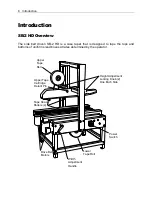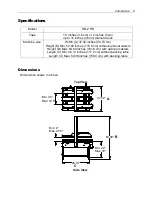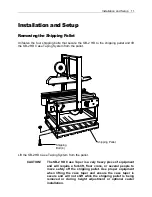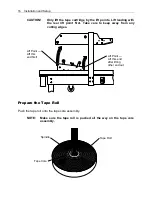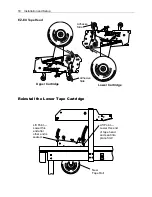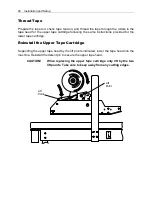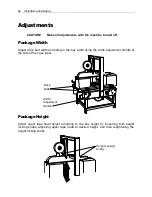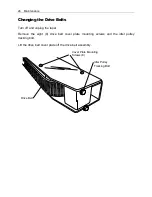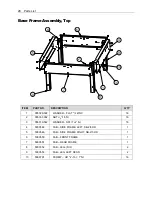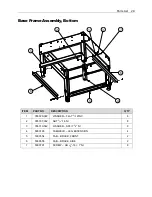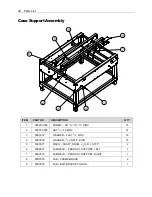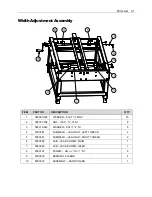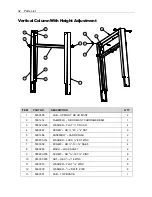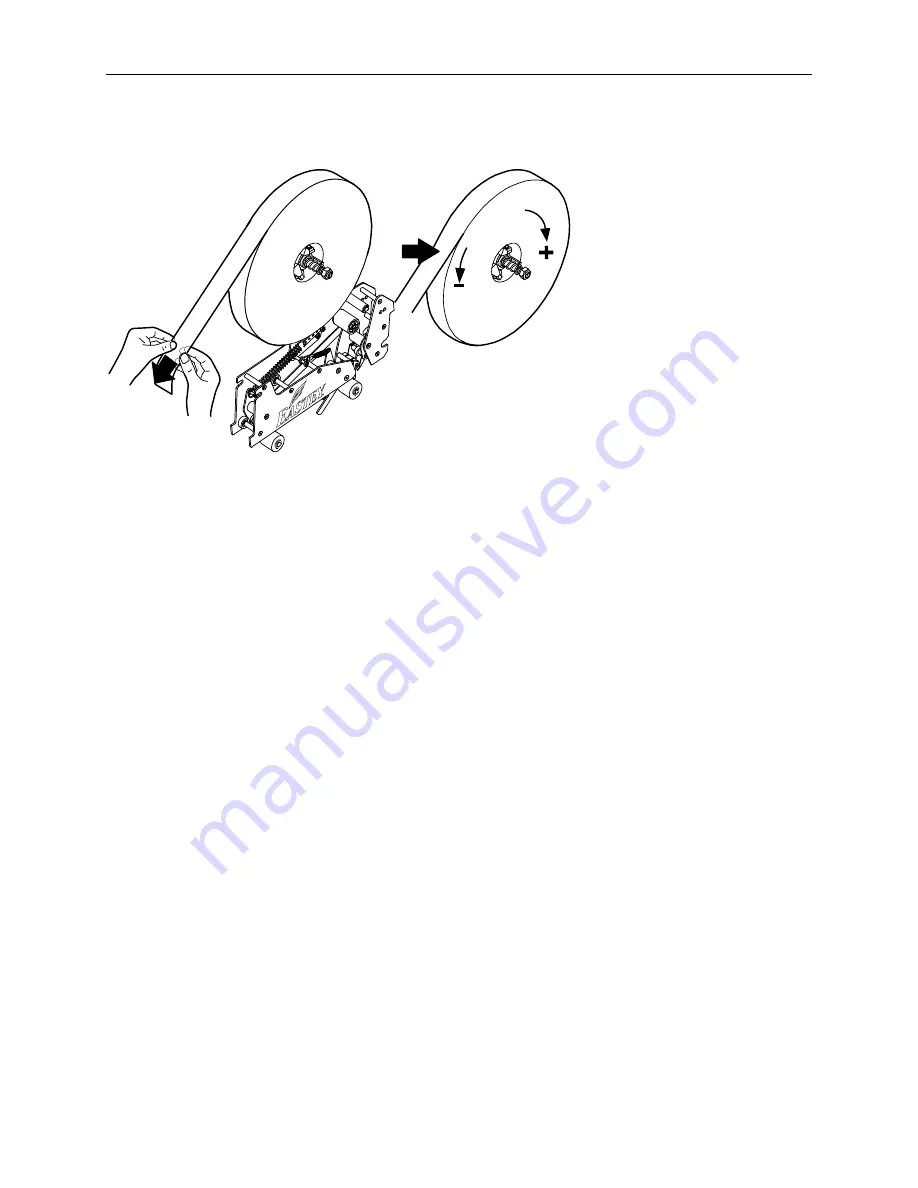
Installation and Setup 17
Check Tension
Check the tape for correct
tension. If the tape head
used with the taper allows
for adjustment of tape
tension, tighten or loosen
the tape core holder to
adjust to correct tension.
Thread Tape
Carefully thread the new tape through the rollers in the tape head as shown in the
applicable diagram in the Tape Head User Guide provided with the tape head. Be
careful to avoid the cutting edges.
For convenience, the diagram for threading tape in the EZ-EX Tape Head, which is the
tape head normally offered with this machine, is provided on the following page. Follow
the diagram that applies for your tape head, depending on the tape head model and
position when installed in the taper.
Summary of Contents for SB-2 HD
Page 1: ...SB 2 HD Side Belt Heavy Duty Industrial Case Taping System User Guide ...
Page 2: ......
Page 4: ......
Page 6: ......
Page 44: ......