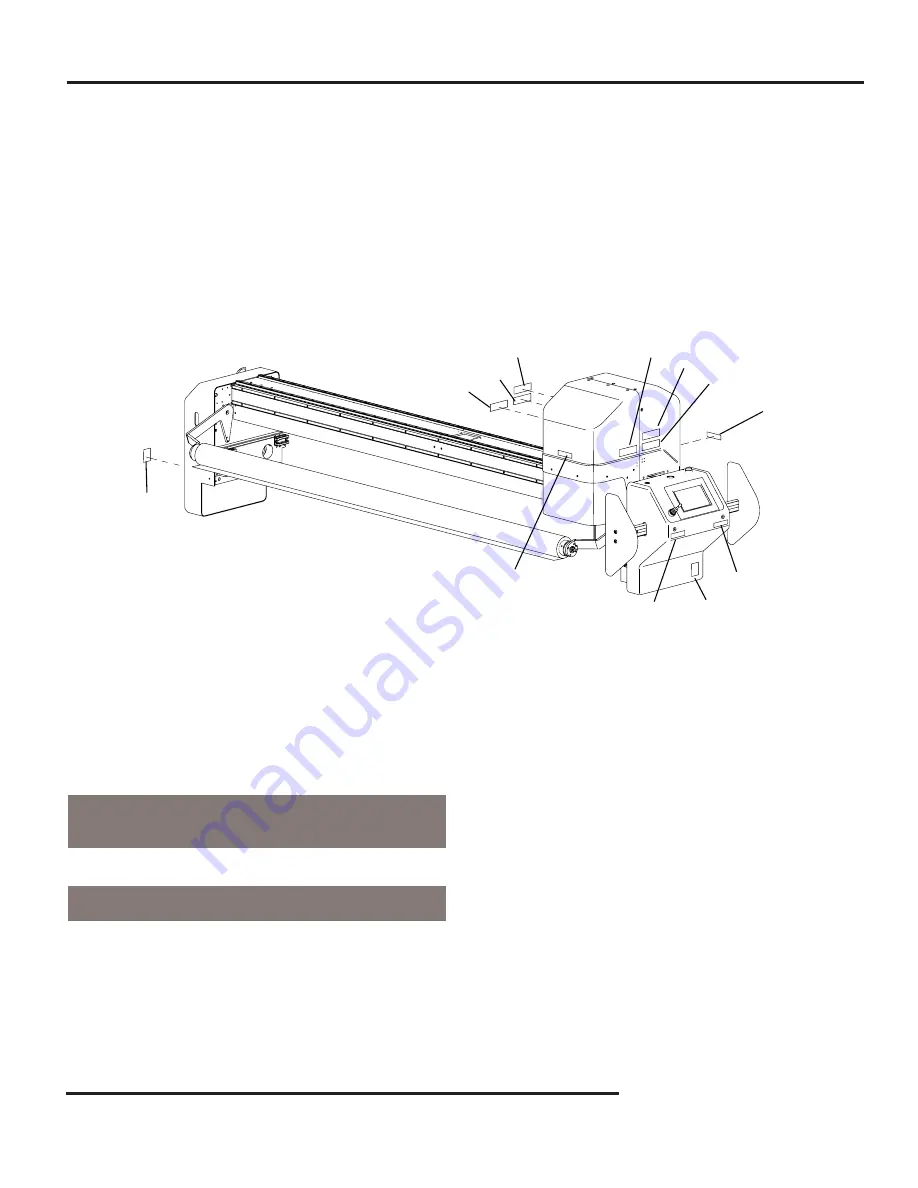
9
Eastman
Over a Century of Cutting Expertise
®
Form E-564
Raptor Gantry
Label Locations
ITEM PART NO.
DESCRIPTION
QTY.
1
91-26002
Decal, Small Eastman
1
2
91-26099
Decal, Raptor Logo (Blue)
2
3
91-26073-5
Decal, Guard Removal Med. 2
4
91-26073-2
Decal, Hazard Voltage
1
5
91-26073-10 Decal, Pinch Point
2
6
91-26073-3
Decal, Blade Hazard
2
7
91-26073-4
Decal, Guard Removal Sm. 2
3
3
4
2
5
6
7
5
7
6
2
1










































