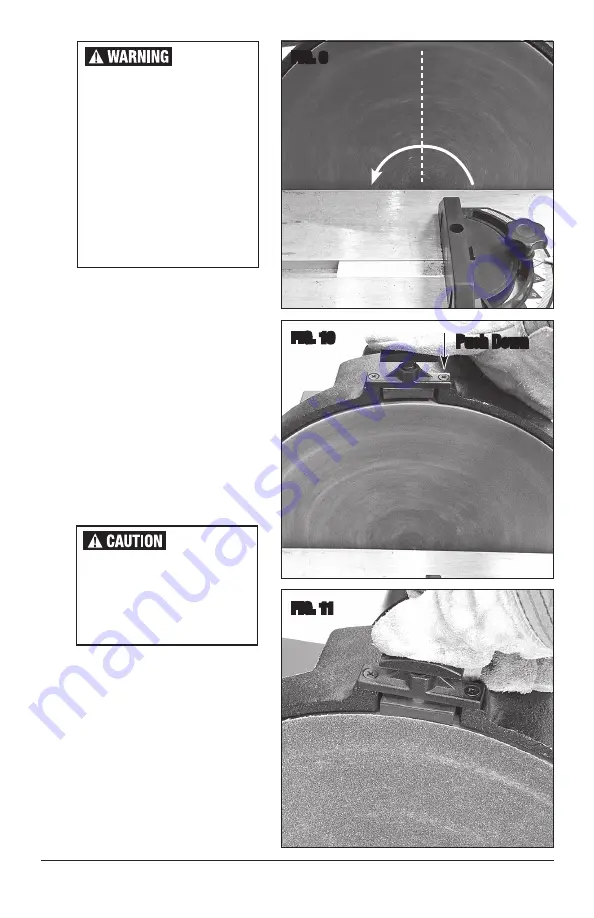
To order parts and supplies: 800.345.1178 >> eastwood.com
9
FIG. 9
FIG. 10
FIG. 11
Keep your body and any
objects out of the path of the
sparks which will be ejected
at high velocity form the face
of the Sander!
• The Plunger Brake is intended to
stop the rotating Disc immediately.
To do so, push down firmly on the
spring-loaded plunger to engage the
Brake
(FIGS 10 & 11)
.
• Be sure the Yellow Safety Key is
installed in the end of the Rocker
Switch and move the Switch to the
up “ON” position to run the Sander
motor. Allow the Blade to reach full
operating speed.
• Slowly feed the material into the
LEFT SIDE
of the Disk letting the
Sanding Disk do the sanding or
grinding. DO NOT apply excessive
force or serious personal injury,
death and or serious damage to the
Sander can occur.
WARNING!
Only Work
From Left Side!
Push Down
✓
The Disk rotates in a Counter-
Clockwise direction when
viewed from the front.
Always sand or grind using
only the LEFT SIDE of the Disk
(FIG 9). Working from the
right side can cause objects
to be suddenly and violently
ejected outward causing
severe personal injury and or
property damage.
Rotation






























