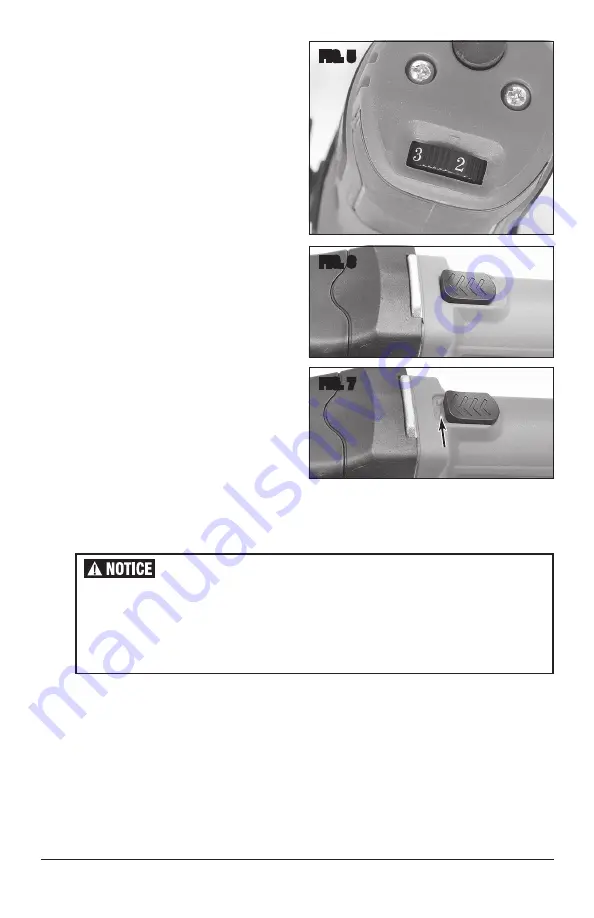
8
Eastwood Technical Assistance: 800.343.9353 >> tech@eastwood.com
GENERAL USE OF
BUFFER/POLISHER
• Set the Speed Control on the desired
speed
(FIG 5)
. (See charts in appropriate
sections).
• While holding the Buffer/Polisher securely
in two hands, move the ON-OFF switch
to the forward, “ON” position.
NOTE:
The
built-in Soft-Start feature will cause a
slight delay in motor starting and gradually
increase in speed. This feature is designed
to minimize splattering and flinging of
polishing compound.
• To stop, release the Switch and it will
spring back to the “OFF” Position.
• The Switch has a “Lock ON” feature. To
engage, move the Switch forward past
the detent into the “Locked ON” position
(FIG 6)
.
• To release the “Lock ON”, move the Switch
back past the detent to the “OFF” position
(FIG 7)
.
FIG. 5
FIG. 6
THUMBWHEEL SPEED NUMBER / RPM EQUIVALENCY
1
= 2000 RPM
2
= 2700 RPM
3
= 3500 RPM
4
= 4800 RPM
5
= 5900 RPM
6
= 6400RPM
The Thumbwheel Speed Control is infinitely variable and actual RPM will vary widely
based on the actual position of the Thumbwheel and numerous factors such as
actual current input to tool, rotating mass weight of pad and disk, ambient operat-
ing temperature and degree of tool wear. As a result, the following figures are only
approximate:
FIG. 7
Detent
✓


































