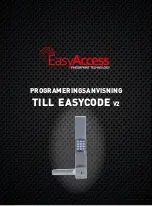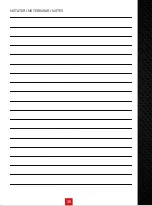Deactivate inside LED blinking when the outside lock works in Constant Open Mode and the
outside handle is unlocked:
Sequence: #7 (the green LED blinks) admin PIN code# (the green LED blinks three times) 0.
Example: if the admin PIN code is 1234, enter #71234#0 to stop the outside LED blinking and
the inside lock button light turning on.
Activate inside LED blinking when the outside lock works in Constant Open Mode and the
outside handle is unlocked:
Sequence: #7 (the green LED blinks) admin PIN code# (the green LED blinks three times) 1.
Example: if the admin PIN code is 1234, enter #71234#1.
UNLOCK
UNLOCK FROM OUTSIDE WITH PIN CODES
The lid trigger the night-view back light beneath the PIN pad. The back light will turn off
automatically in 3 seconds if no further operations follow.
1) Fully lift up the outside sliding cover.
2) Directly enter a correct PIN code#.
Example: if the user PIN code is 23456, enter 23456#.
3) When you hear the motor moving see the green LED light up,
push down the outside handle to unlock.
When the power is lower than 3.3V, the lock will send out low-power alert. In that case, eight
beeps will be heard and the red LED will blink when the outside cover is lifted up.
UNLOCK FROM OUTSIDE WITH THE OVERRIDE KEYS
Insert the key into the keyhole in the outside handle, turn it at 90 degrees clockwise, and then
push down on the handle to unlock the door. Remember to turn it counterclockwise to get the
key out after the door is opened.
UNLOCK FROM INSIDE
Directly push down the inside handle to unlock from inside.
34
Summary of Contents for EASYCODE V2
Page 4: ...MONTERINGSVEILEDNING 4...
Page 10: ...PROGRAMMERINGSVEILEDNING TIL EASYCODE V2...
Page 18: ...MONTERINGSANVISNING 18...
Page 24: ...PROGRAMERINGSANVISNING TILL EASYCODE V2...
Page 35: ...35 NOTATER NOTERINGAR NOTES...