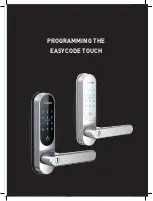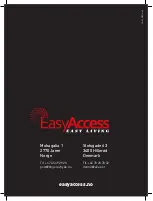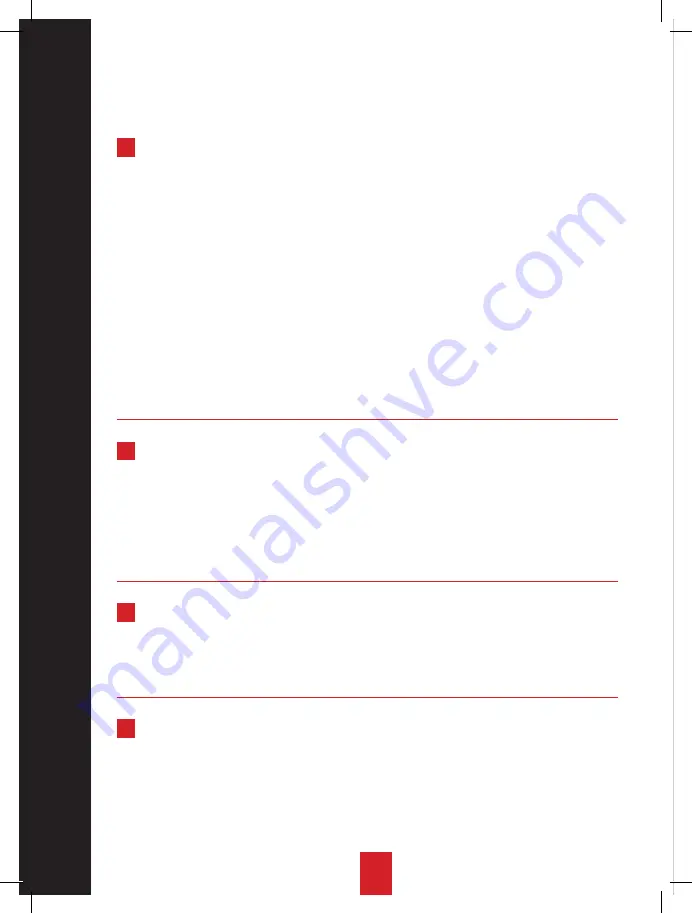
43
42
PROGRAMMING CONTINUING
AUTO-LOCKING MODE & TEMP-UNLOCKING MODE (TUM)
Sequence: # 1 admin code # 1
Example: # 1 3456 # 1
The display will light up green and you will hear a long pip. You have now done the lock
ready for TUM. The door is still locked at this moment. To activate the function you
have to enter a pin code and #, the display light up green, and the door is now constant
open. You can now open the door without pin code.
If you now want to lock the outside from the inside, you just press the power button
inside, then you have to use the pin code to open the door. If you hold the power
button in, untill you hear a pip, the door is open from the outside again.
Caution: When the lock is in Temporary Unlocking Mode (TUM), users unlock the door
by just pushing down the outside handle, with no need to enter any PIN code. This could
compromise the security of users’ property. You have to press the power button inside
again to lock the outside
TO DEACTIVATE THE TEMPORARY UNLOCK MODE (TUM)
Sequence: # 1 admin code # 0
The display lights up green and a long beep follow. Then you enter a pin code #, the
display lights red. The door is now locked and you have to use pin code every time
you will open the door.
Example: # 1 3456 # 0
CHANGE THE VOLUME ON THE LOCK
Sequence: # 0 one of the admin code # one of the following cods;
0 soundless, 1 low, 2 normal.
Example: # 0 3456 # 1 (the standard is code 2 normal)
POWERBUTTON ON THE INSIDE UNIT
Holding the button in for about two seconds will activate the outside unit. It will
then remain open until you press the power button again or if you enter your code
from the outside.