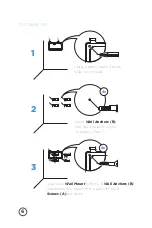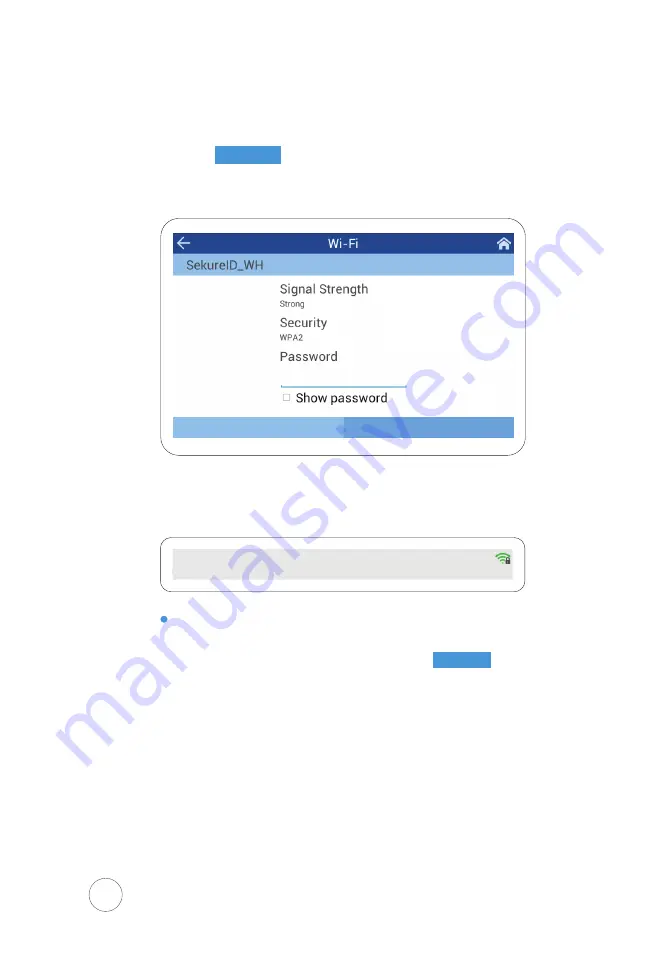
5.
Tap on
CONNECT
located on the bottom right side of
the screen to complete the process.
CONNECT
CANCEL
6.
Once connected, the status will be displayed below
the name of the Wireless network.
To confirm the
Status, Signal Strength, Security Type
and
IP address,
simply select the network once again
from the list. You will also be able to
FORGET
the
network from this screen.
Wi-Fi 1
Wi-Fi 3
Wi-Fi 4
connected
open
secured
Wi-Fi 2
secured
10
Summary of Contents for XENIO 200
Page 1: ...INSTRUCTION GUIDE FOR XENIO 200 ...
Page 2: ......
Page 29: ......
Page 30: ......
Page 31: ......