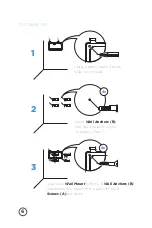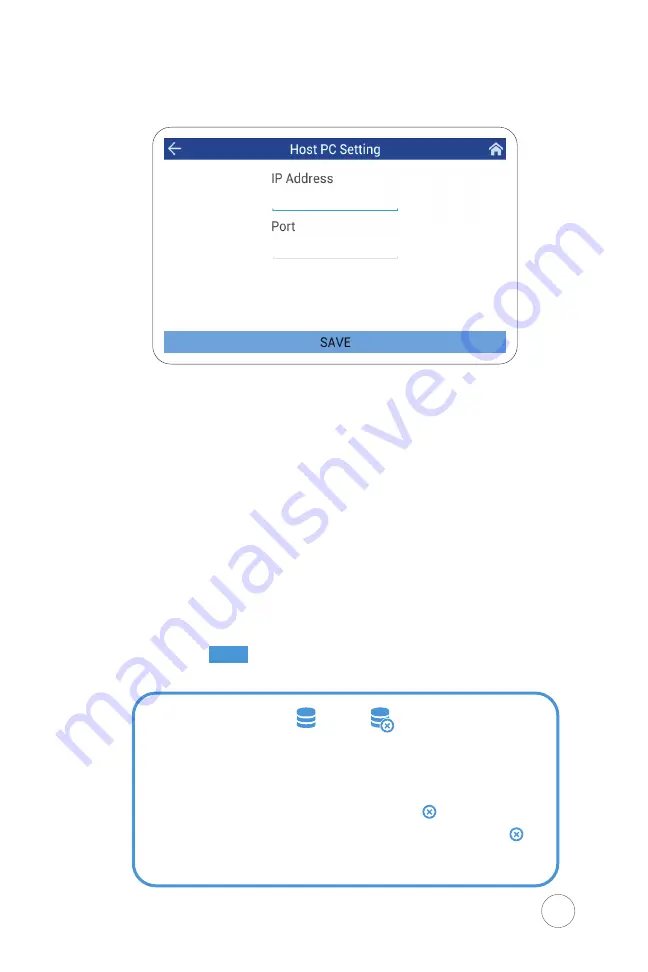
X X X
X X X
13
4.
Select
SAVE
to apply any changes.
Host PC IP Address:
Enter the IP address
of the Server or PC in which the Easy
Clocking software is installed. Refer back
to number 1.
Host PC Port:
The time clock communication
port for Installed Software is 5011.
3.
Verify the following parameters:
XXX.XX.XXX.XXX
5011
This icon represents the connection status between
the Xenio Smart Clock and the Server. When the
device has not obtained a valid connection to the
server, the following icon will display . Once a
successful connection has been established, the
will disappear.
Summary of Contents for XENIO 200
Page 1: ...INSTRUCTION GUIDE FOR XENIO 200 ...
Page 2: ......
Page 29: ......
Page 30: ......
Page 31: ......