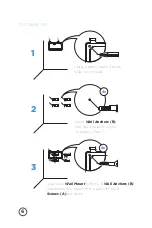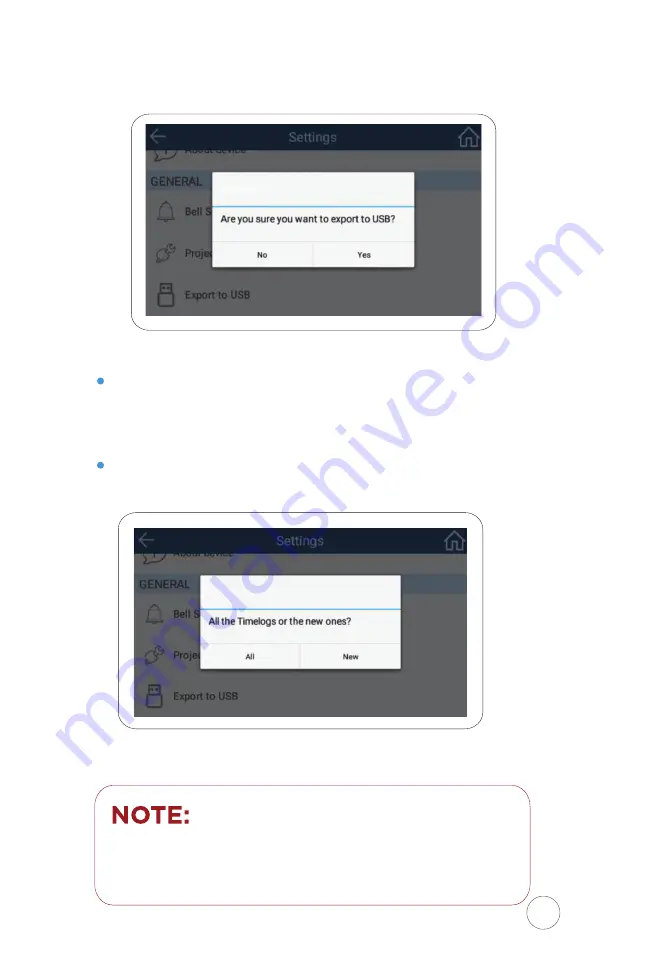
15
5
. You will be prompted to confirm the download of the records.
Select
Yes
6
. Choose from the following options:
All
: Used to download ALL attendance records in the device
Memory, whether they were downloaded previously or not.
(Note: This method will overwrite any previously edited records.)
New
: Used to download only NEW attendance records.
(Always recommended)
7
. A “Downloaded Successfully” message will appear, select
OK
.
Only users with Administrative privileges will be allowed
to download the time records using the USB flash drive.
To upload the Time Logs, refer to the Online Help Guide
Summary of Contents for XENIO 200
Page 1: ...INSTRUCTION GUIDE FOR XENIO 200 ...
Page 2: ......
Page 29: ......
Page 30: ......
Page 31: ......