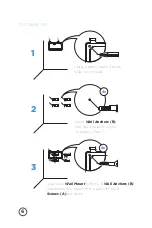Enrolling Employee Fingerprint
Card or Pin Code
To enroll a User on the Xenio Smart Clock, you must
first create the User in the EasyClocking software.
In your EasyClocking software:
1.
Click on the
Users
tab, then click on the
General
tab.
2.
Click on the
Create User
button located to the right
of the screen.
3.
Enroll the User with their corresponding settings.
4.
Assign the User to the device via the
Clocking Permissions
.
Once the User has been successfully enrolled within the
software, we can send the Clocking Permissions. Pushing
this command will send the User’s full name from the
software to the Time Clock.
Note:
The Time Clock(s) must be connected to a network in order to
receive any commands from the Software.
Enter the Xenio Time Clock’s menu
1.
Select Users.
2.
Select the User from the list on the left. You may
also search for a specific User by tapping on the
Search Box
at the top of the list.
16
Summary of Contents for XENIO 200
Page 1: ...INSTRUCTION GUIDE FOR XENIO 200 ...
Page 2: ......
Page 29: ......
Page 30: ......
Page 31: ......