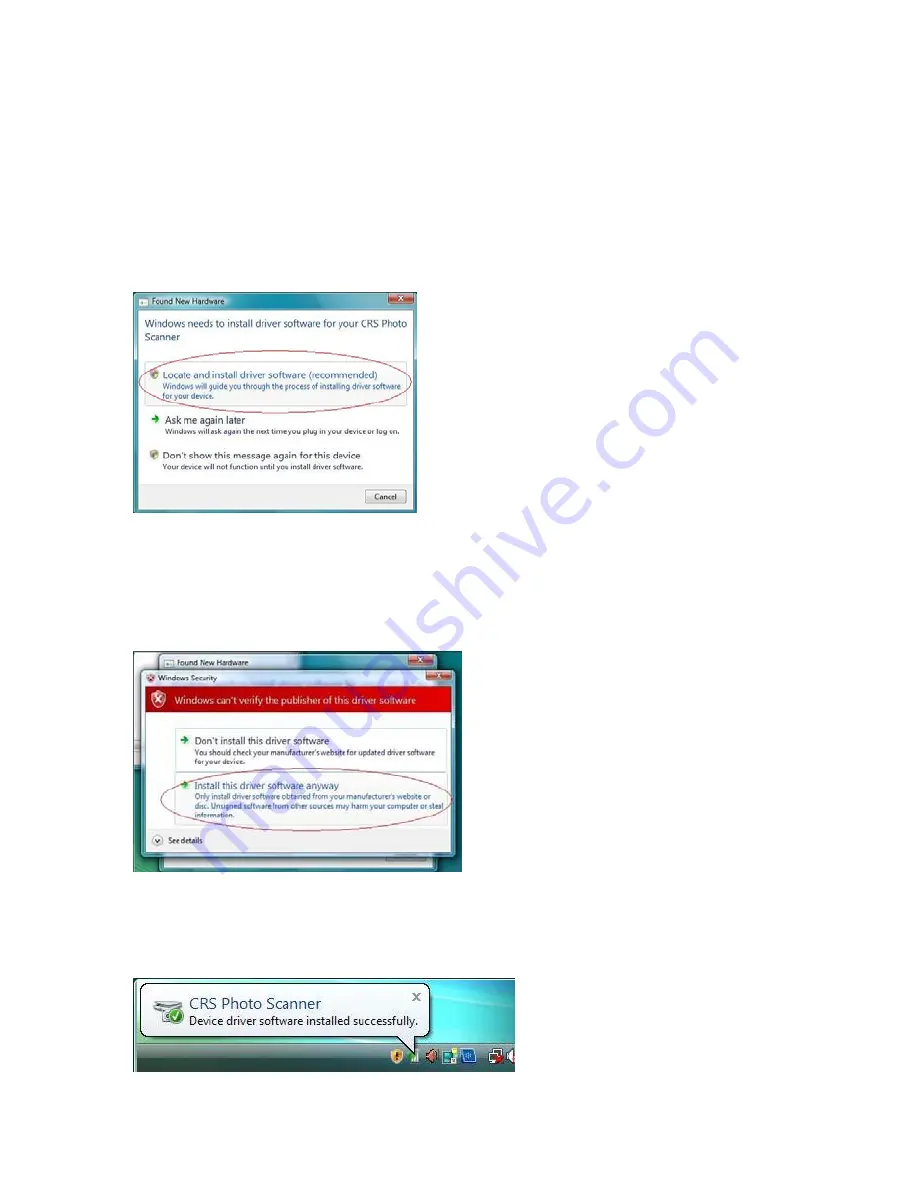
5. Restart the computer and take out the installation disk.
Then connect the photo converter to your computer
and follow the steps below to synch up the hardware
with the software.
5.1. Do not insert the disk into the drive and click
Select “Locate and install driver software
(recommended).”
5.2. A Windows warning message will pop up. Select
"Install this driver software anyway" to synch the
hardware to the software.
5.3. Once the hardware is successfully installed you will
see this message bubble on the screen.
-14-















































