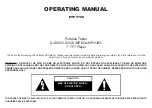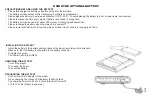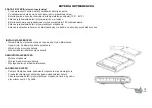BASIC OPERATIONS
Turning ON/OFF the main unit:
•
Press POWER (remote control unit) or ON (main unit) 1.5 seconds.
Auto power off:
•
The unit will be auto power off and In standby mode when the unit is stay over 5 min. which is no disc in the unit or stop status.
Playing discs:
•
Open the TFT cover, placing the disc, close the TFT cover.
Connecting AV IN:
•
The unit will stop play the disc, when it is in AV input mode. Press and hold MODE for 2 sec to switch.
Stopping playback:
•
Press STOP to stop playback. Pres s PLAY to resume playback.
Pausing playback:
•
Press PLAY/PAUSE to pause the disc when playback. Press PLAY/PAUSE to resume playback.
Repeat playback:
•
During playback, Press A-B to set the starting point A,. Press A-B again to set ending point B. The player continuously
repeats the segment between points A and B. To resume normal playback, press A-B again.
Playback of MP3 and JPEG discs
•
DIRECTORY
1.
FILE
2.
MP3 ICON
3.
JPEG ICON
4.
Using the cursor key to select the directory, file, MP3 icon or JPEG icon.
Using FM transmiter (option)
•
If the FM transmitter is built in this unit, you can hear sound from disc in external FM tuner.
Press SETUP, In the FM output are several choices to select (88.1MHz, 88.3MHz, 88.5MHz, 88.7MHz, Off)
1.
Tuning the FM radio system to the frequency, the sound will be Heard.
2.
NOTE
(Parent lock password)
!
Default setting for parent lock is „0000”.
Summary of Contents for ET-PT700
Page 1: ...ET PT700 ENGLISH POLSKI DEUTCH E TINA ESPA OL ROMANA...
Page 5: ...ACCESSORIES After unpacking check that all the accessories listed below are included ENGLISH...
Page 33: ...ACCESSOIRES Im Lieferumfang finden Sie au er dem Player folgende Accessoires DEUTCH...
Page 46: ...P SLU ENSTV Balen krom p ehr va e m lo by obsahovat tyto p slu enstv...
Page 69: ...ET PT700 DVD SVCD VCD MPEG4 MP3 JPG LCD 7 DVD PT700...
Page 70: ...Semiconductor Laser GaAIAs 650 nm 780nm 5mW 60...
Page 72: ...TV...
Page 73: ......
Page 75: ...1 LCD TFT 2 LCD TFT 3 4 5 IR 6 1 2 3 1...
Page 77: ...1 2 Audio 3 Video 4 Coaxial 5 6 7 12V 1 5A 8 5V...
Page 79: ...B max 30 max 30 5...
Page 80: ...15 C 25 C 300 4 5 9 10...
Page 81: ...DVD Video Output Input Audio Output Input Video VIDEO OUT AV OUTPUT...