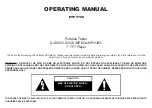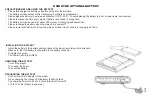PART NAMES AND FUNCTIONS
KEYPAD IN THE MAIN UNIT
Play/Pause/On (press this for 1.5 sec. to power on the unit) button
1.
Stop/ Off (press this for 1.5 sec. to power off the unit) button
2.
Previous/Next buttons (press these buttons for 1.5 sec. in fast forward or backward play mode x2, x4, x8, x20)
3.
Mode, + and – buttons. Press and use +/- buttons to adjust.
4.
Brightness:
level 0- level 50 (MAX)
o
Contrast:
level 0- level 50 (MAX)
o
Color:
level 0- level 50 (MAX)
o
Scalling:
Normal (4:3) / Full 16:9
o
Reverse:
switch screen normal or reverse
o
AV output/input: :
press +/- in AV output mode or AV in mode.
o
Volume: level 0 – level 10
o
Press these buttons to increase/decrease volume.
5.
Turn on/off the backlight of display
6.
Summary of Contents for ET-PT700
Page 1: ...ET PT700 ENGLISH POLSKI DEUTCH E TINA ESPA OL ROMANA...
Page 5: ...ACCESSORIES After unpacking check that all the accessories listed below are included ENGLISH...
Page 33: ...ACCESSOIRES Im Lieferumfang finden Sie au er dem Player folgende Accessoires DEUTCH...
Page 46: ...P SLU ENSTV Balen krom p ehr va e m lo by obsahovat tyto p slu enstv...
Page 69: ...ET PT700 DVD SVCD VCD MPEG4 MP3 JPG LCD 7 DVD PT700...
Page 70: ...Semiconductor Laser GaAIAs 650 nm 780nm 5mW 60...
Page 72: ...TV...
Page 73: ......
Page 75: ...1 LCD TFT 2 LCD TFT 3 4 5 IR 6 1 2 3 1...
Page 77: ...1 2 Audio 3 Video 4 Coaxial 5 6 7 12V 1 5A 8 5V...
Page 79: ...B max 30 max 30 5...
Page 80: ...15 C 25 C 300 4 5 9 10...
Page 81: ...DVD Video Output Input Audio Output Input Video VIDEO OUT AV OUTPUT...