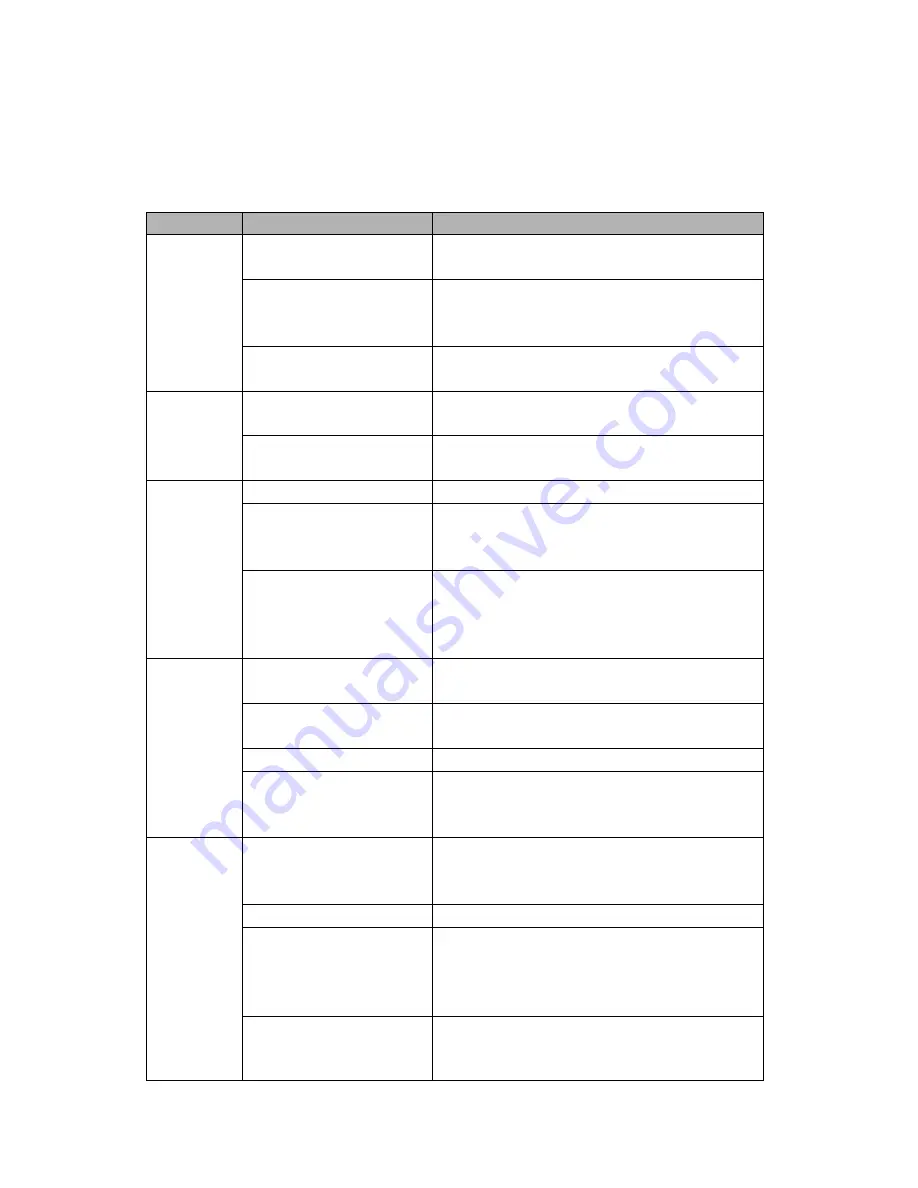
7
IV.. Troubleshooting
If there is a problem in you watch, please refer to the help information in the
following table. If you still can not solve the problem after referring to the table
below, please contact your dealer.
Failure
Possible Cause
Solution
The phone
can not be
turned on
The battery is out of
power.
Charge the battery
The
【
Power-on key
】
is not pressed and
held long enough.
Please press and hold the
【
Power-on
key
】
for more than 2 seconds.
The battery is installed
incorrectly.
Install the battery correctly.
You
can
not make
a call
Outside the service
area
Try again in a place with strong signal.
The
dialed
phone
number is incorrect.
Check whether the phone number is
correct.
The call is
interrupte
d or there
is
noise
during
a
call
Weak signal
Try again in a place with strong signal.
There are buildings
around which block
signal transmission.
Try again in another place.
Moving at high speed
Transient signal interruption occurs in the
case of switching between base stations,
please slow down or do not move during a
call.
The
battery
can not be
charged.
The charger is not
properly connected
Reconnect.
The power cord of the
charger comes off.
Check the connection.
The battery wears out.
Use a new battery.
The battery is total
empty.
Connect the charger, then wait 10
minutes
and
observe
whether
the
charging indicator appears on the screen.
The
position of
the phone
can not be
checked
after
logging in
to
the
positioning
service
platform.
The GPRS service of
the SIM card is not
subscribed.
Dial the SIM card operator’s service
hotline, and subscribe to the GPRS
service.
Weak GSM signal
Try in a place with strong GSM signal
The
platform
query
function is not enabled.
Use a mobile phone (phone number:
preset SOS number) to send a message
(content: “1”) to the elderly-friendly mobile
phone to enable the function.
The phone charge is
overdue
Recharge your mobile phone account.


























