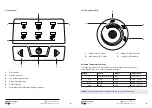.
.
15
14
After Sales Support
MODEL: STS2406 PRODUCT CODE: 10170 07/2019
customercare@winplus.com.au
1300 663 907
AUS
After Sales Support
MODEL: STS2406 PRODUCT CODE: 10170 07/2019
customercare@winplus.com.au
1300 663 907
AUS
Once the selected steam setting
light has stopped flashing and the
iron thermostat light is OFF, the unit
is ready for use.
Select the desired soleplate
heat setting by rotating the iron
temperature dial.
Press the iron release button and
rotate the iron clockwise to release
from the locking mechanism.
Direct a short burst of steam in the
air to release any condensation.
NOTE:
Always refer to garment manufacturer recommendations for the correct
temperature setting.
NOTE:
During heating the iron may emit a small amount of steam for a few
seconds, this is normal. The thermostat light and steam setting light may
illuminate or flash at times during use.
NOTE:
Particles may come out of the soleplate when you use the iron for the
first time. This is normal; the particles are harmless and stop coming out of the
iron after a short while.
6.
5.
7.
8.
WARNING:
Take care not to touch the hot soleplate when releasing the iron,
contact could result in burns.
WARNING:
Do not direct steam from the iron towards any persons, animals or
combustable items.
To iron without steam do not press the steam button.
TIP:
You can provide a quick shot of steam at any time during ironing by pressing and
releasing the steam button as desired.
Once you have finished ironing, turn the unit OFF by pressing and holding the ON/
OFF button and removing the plug from the power point.
To iron with steam, press the
steam button and release as
desired.
9.
10.
WARNING:
Before storing, ensure the Steam Station Iron has completely cooled down.
This may take up to 2 hours.
WARNING:
Never leave iron face down on any surface. Always place iron back on the
main unit or stand the iron vertically in between ironing strokes.
11.
Summary of Contents for STS2406
Page 15: ...LAUNDRY...