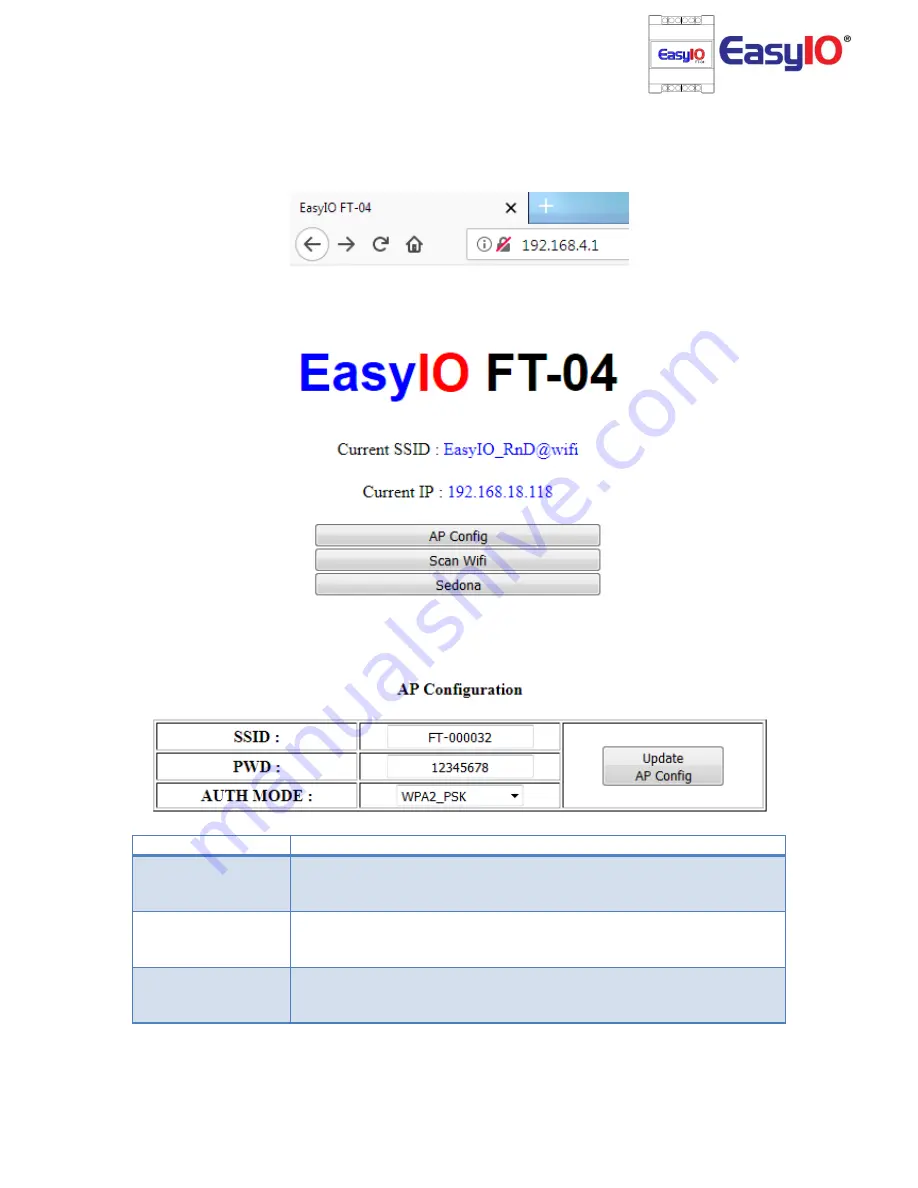
EasyIO FT Series – User Reference v1.0
15
Step 3
Use any HTML5 compatible web browser and connect to the FT controller with the IP address
192.168.4.1.
Step 4
Once connected you should be able to see 3 options.
AP Config
Menu
Description
SSID
Access Point SSID name.
By default each SSID is named according to its MAX address.
You can change the SSID name to your preference.
PWD
Access Point SSID password.
By default it is 12345678.
You can change the password to strengthen the security to your preference.
AUTH MODE
Access Point SSID authentication mode.
Several options of authentication mode is supported.
At the moment, WPA2 Enterprise is not supported.




































