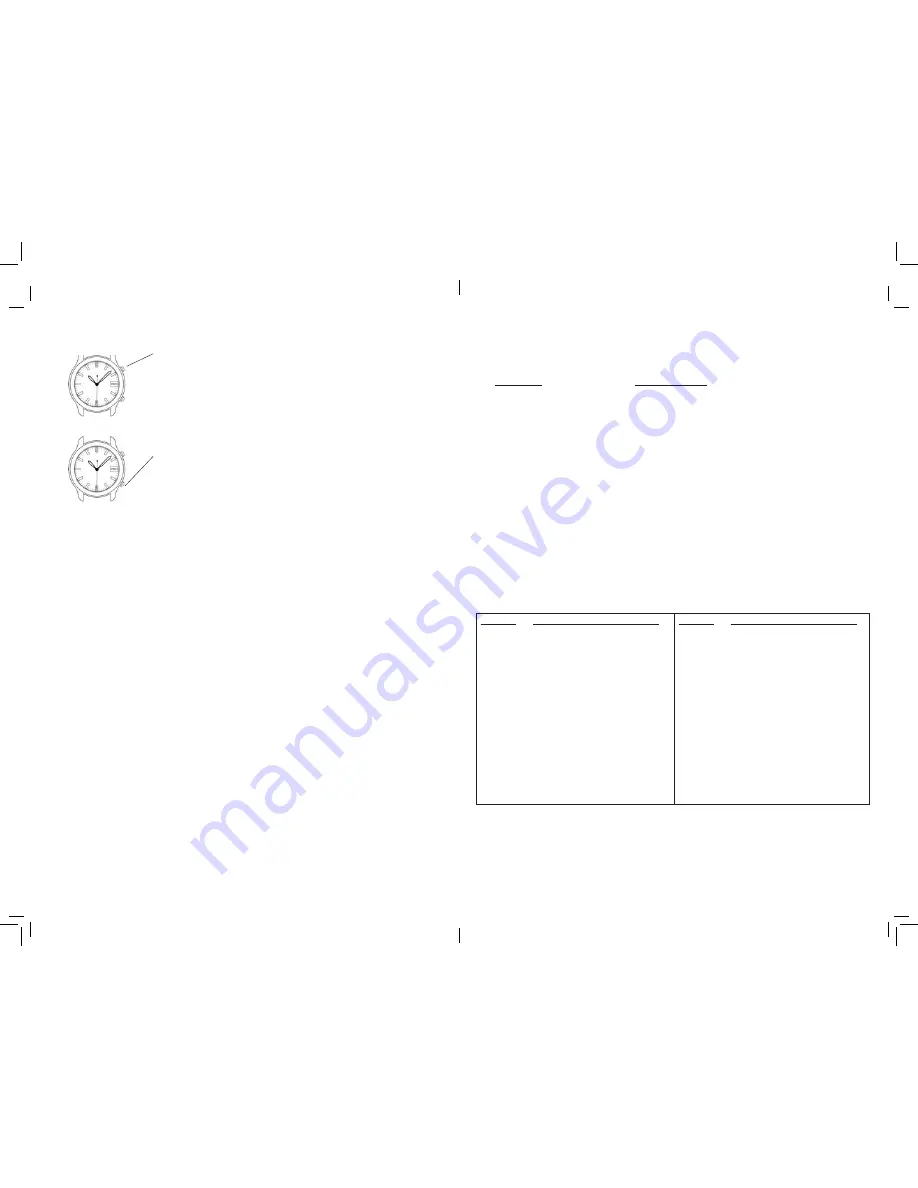
MANUAL SIGNAL RECEPTION:
RECEPTION STATUS CHECK:
1. Hold S1 for more than 3 seconds until the LCD display shows the Antenna icon.
The letter on the right hand side of the display shows the signal to receive. Where
W=WWVB, J=JJY, D=DCF and M=MSF. The second-hand pauses at 12 o’clock
during signal reception (for all Time Zones).
2. Put the watch (with face-up or face-down, never put the watch by its side) near a
window to get signal.
3. Once there is reception, the watch will show the time again after the fast running
of the minute hand has stopped.
During signal reception, the LCD display shows the signal-strength. It is good to
search a location where signal is the strongest for a good signal reception.
You can check if the watch is able to pick up signal.
Press S1 once to check (while the watch runs normally).
If Reception OK → The LCD window shows OK
If Reception FAIL → The LCD window shows NO
LCD Display selection:
You can set the watch to show either one of the following digital readings on the LCD
display.
a. Date, or
b. Day and Month
c. Second
d. Battery level
Press S2 (the lower right button) twice to select to set your preferable display. The
LCD display responds on your second press of the S2 button.
BUTTON FUNCTIONS:
S1
SIGNAL
• Press and release
S1
once to check if the reception is OK or Fail
• Press twice to show the battery level for around 5 seconds
• Press and hold this button 3 seconds for Manual Signal
Reception
S2
DISPLAY/MENU
• Press to set LCD display to show
Month
, or
Day
,
Date
or,
Second
or
Battery level
• Press and hold this button to enter the “
Main Menu
” which sets
the following:
- Time Zone
- Language Selection for Day Display (English or German)
- Manual Time Setting Mode
- CAL (ignore this non-functioning option)
- RST –Reset the Watch
TIME ZONE SETTING:
USA user must set the watch to one of the following Time Zones.
Time Zone
Reading on LCD
Eastern
NYC (New York, USA)
Central
CHI (Chicago, USA)
Mountain
DEN (Denver, USA)
Pacific
LAX (Los Angeles, USA)
1. Hold S2 (the lower right button) for about 3 seconds while the watch is in the normal
time keeping mode until the LCD displays a City name (3 digits City code)
2. Press S1 (the upper right button) to set your Time Zone according to the table below.
3. Press S2 to confirm (or the watch will confirm by itself after 1 minute)
4. The watch will run to the new Time according to the new Time Zone setting
automatically after the confirmation. Wait until the watch runs normally. The LCD
shows “WAIT” telling you to wait while it is updating the time. The running time varies
from 2 to 40 minutes according to your Time Zone setting.
TABLE OF TIME ZONE AGAINST 31 MAJOR CITY NAMES
If you travel to a country where no Radio Signal is available, your watch will continue to
function in the same way as a standard watch.
Time Zone
City Code (City Name) on LCD display
+0 (UK)
LON (London) – Radio Signal available
+1 (Europe)
BER (Berlin) – Radio Signal available
+1 (Europe)
PAR (Paris) – Radio Signal available
+1 (Europe)
ROM (Rome) – Radio Signal available
+1 (Europe)
AMS (Amsterdam) – Radio Signal available
+1 (Europe)
BRU (Brussels) – Radio Signal available
+1 (Europe)
STO (Stockholm) – Radio Signal available
+1 (Europe)
WAW (Warsaw) – Radio Signal available
+1 (Europe)
MAD (Madrid) – Radio Signal available
+2
CAI (Cairo)
+3
MOW (Moscow)
+4
DXB (Dubai)
+5
KHI (Karachi)
+6
DAC (Dacca)
+7
BKK (Bangkok)
+8
PEK (Beijing, China)
+8
HKG (Hong Kong, China)
+9
SEL (Seoul, Korea) – Radio Signal available
Time Zone
City Code (City Name) on LCD display
+9 (Japan)
TYO (Tokyo) – Radio Signal available
+10
SYD (Sydney)
+11
NOU (Noumea)
+12
AKL (Auckland)
-12
---
-11 ---
-10
HNL (Honolulu)
-9
ANC (Anchorage)
-8 (Pacific)
LAX (Los Angeles) – Radio Signal available
-7 (Mountain) DEN (Denver) – Radio Signal available
-6 (Central)
CHI (Chicago) – Radio Signal available
-5 (Eastern)
NYC (New York) – Radio Signal available
-5
YUL (Montreal, Canada)
-4
CCS (Caracas)
-3
RIO (Rio De Janeiro)
-2
---
-1
---
MANUAL TIME SETTING
Your watch will set itself automatically. This manual time setting is an option only when there
is no signal around after the battery is replaced. When you go abroad, you should change
the time of your watch using Time Zone setting instead of the Manual Time Setting.






















