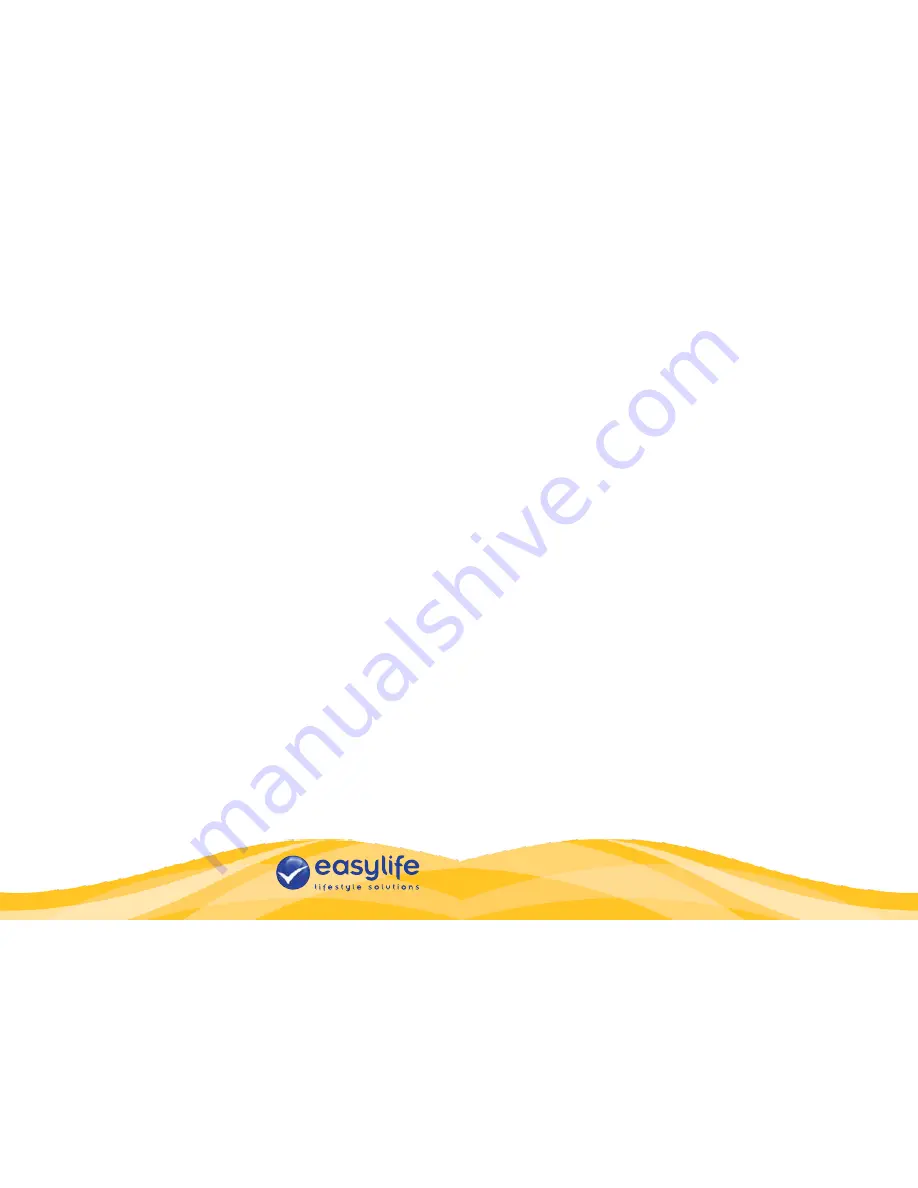
Customer service: 0871 855 6100
For more innovative products from Easylife please visit:
www.easylifegroup.com
Calendar
Enter submenu of Calendar and you will see dates.
Press the direction keys to select date and month; press Option
to access submenus: View, View all, Add event, Delete event,
Jump to date and Go to weekly/monthly view.
Tasks
Press the Left soft key to enter the task list.
If you have not added any task, you can press the left soft key
to add a new task.
If there are some existing tasks in the task list, press the up
/ down key to select a task to get into the options: View, Add,
Edit, Delete, Delete overdue, Delete all, Send v Calendar and
Save as file.
Alarm
You can customise up to five alarm clocks in this mobile phone.
Select an alarm clock to customise.
Mutimedia
Camera
Your mobile phone provides the function of a camera. Access
Camera and please take photograph directly by pressing the
OK key.
In the camera mode, press the Left soft key to enter these
menus: Photos, Camera settings, Image settings, White
balance, Scene mode, Storage and Restore default.
Image viewer
Enter and select the picture you need, then press the Left
soft key to choose Options, you can see the submenus: View,
Browser style, Send, Rename, Delete, Sort by, Delete all files
and Storage.
Video recorder
Select [Video recorder] to activate the mode of recording
directly, and then press the OK key to start recording a video.
Access the following Options by pressing the Left soft key:
Camcorder settings, Storage and Restore default.
Video player
Enter and select the video you need, then press the Left soft
key to choose Options, you can see these submenus: Play,
Rename, Delete, Delete all files, Sort by and Storage.
In the playing mode, press the OK key to let the current
document play or pause; press the Up/Down key to change
the playing volume; press the * key to switch the playing mode
between full screen and non-full screen.
Audio player
Choose the Audio player to access MP3 broadcasting mode.
The screen of the music player shows the caption: List, Back.
Accessing list will show the name of the music that you have
downloaded. Select one song in the list, you can then access
the function of Play, Details, Add to ringtones, Refresh list and
settings, by choosing “options” which is under the detailed list.
If your detailed list is empty, you can only see Refresh list and
Settings.
►and II: Press the Up key to switch the music player on or off,
or to stop it for short time.
■: Press the Down key to stop broadcasting music.
I and ►I: Press the number key 2 or 3 to switch to the
previous song and the next song separately .
Volume
: Press the lateral keys to change the volume for
playing.
Sound recorder
Access the sound-recording file list directly: Select one of
the existing files and enter Options: Record, Play, Append,
Rename, Delete, Delete all files, Settings, Use as and Send.
Please select Record to start recording. If there is no file, there
will only be Record and Settings in Options.
►

































